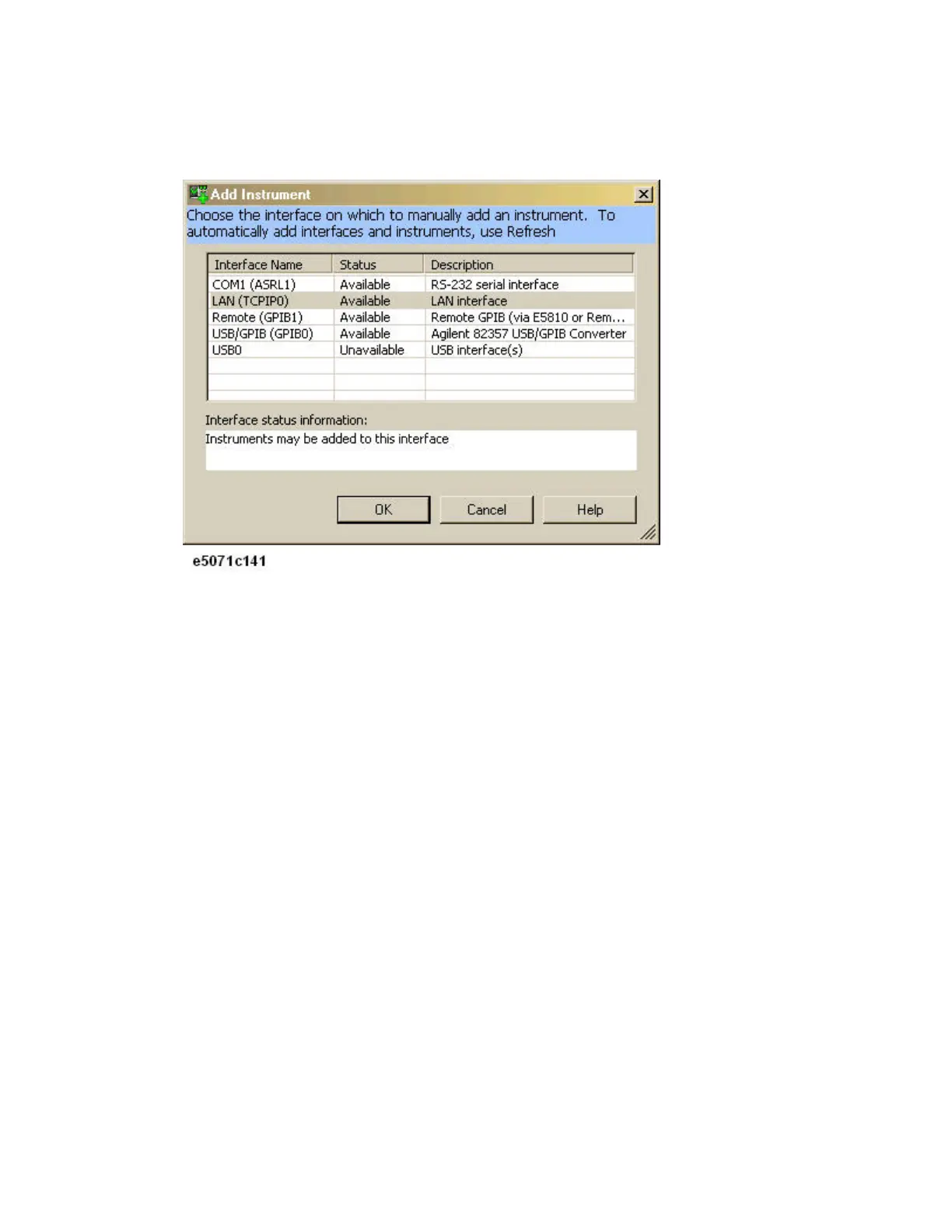Programming
969
3. In the Add Instrument screen, select LAN (if it is not selected), and
then click OK.
4. In the LAN Instrument Properties screen, set up the IP address of the
E5071C and click OK. You can change settings as necessary. For
details, refer to the Agilent I/O Libraries Suite documentation.
