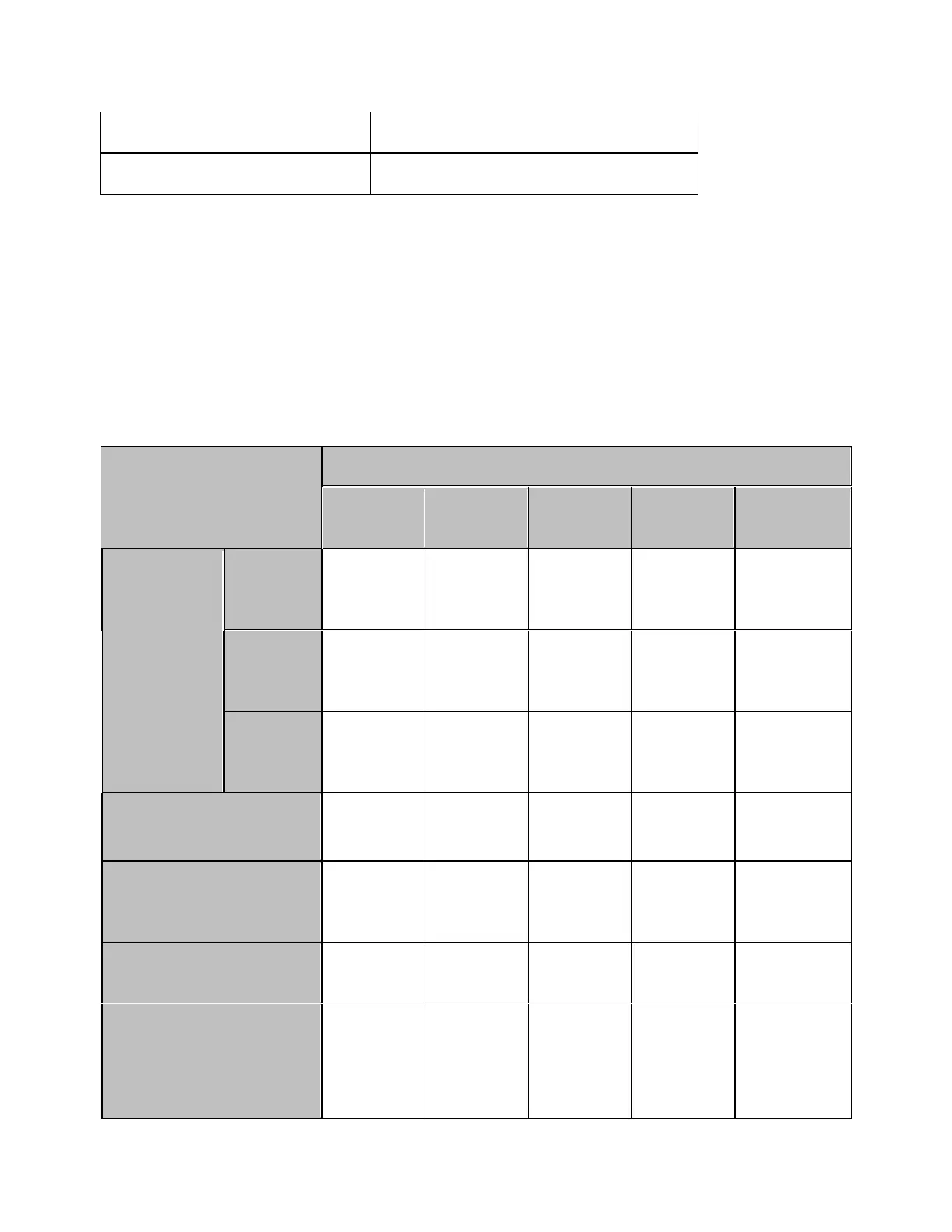E5071C
1010
TRL Reflection
:SENS{1-160}:CORR:COLL:TRLR
TRL Line/Match
:SENS{1-160}:CORR:COLL:TRLL
• You cannot run more than one of the commands listed above at
a time; if you issue another command before the currently
running command completes successfully, the current command
will be aborted. Therefore, when you write a program that
issues multiple calibration commands in series, you should use
the *OPC? command or some other means to ensure that no
command is executed before the preceding command completes
itself.
As shown in the table below, the data required to calculate the calibration
coefficients differ depending on the selected calibration type.
Calibration type
(Selected ports
are enclosed in
parentheses)
Data
OPEN
SHOR
T
LOAD THRU
Isolatio
n
Respons
e
OPEN
(a)
a
Not
require
d
[a]
Not
require
d
Not
required
SHOR
T (a)
Not
require
d
a [a]
Not
require
d
Not
required
THRU
(a-b)
Not
require
d
Not
require
d
Not
require
d
a-b [a-b]
Enhanced
Response (a-b)
b b b a-b
[a-b]
1-Port (a) a a a
Not
require
d
Not
required
Full 2-Port (a-b) a, b a, b a, b
a-b, b-
a
[a-b],
[b-a]
Full 3-Port (a-b-c) a, b, c a, b, c a, b, c
a-b, b-
a
a-c, c-
a
b-c, c-
[a-b],
[b-a]
[a-c],
[c-a]
[b-c],