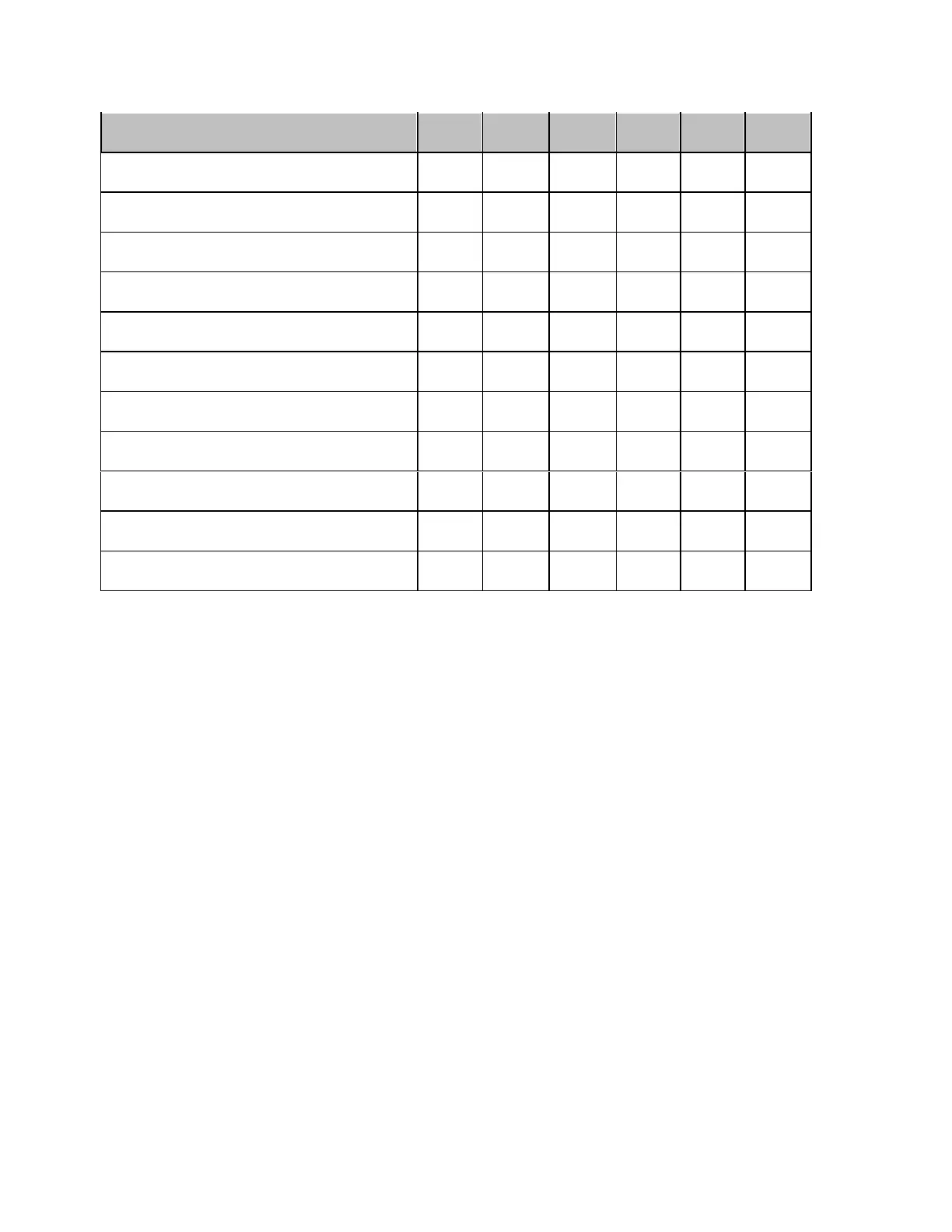E5071C
1020
ES ER ED EL ET EX
Response calibration (OPEN) * *
Response calibration (SHORT) * *
Response calibration (THRU) * *
Enhanced response calibration * * * * *
1-port calibration * * *
Full 2-port calibration * * * * * *
Full 3-port calibration * * * * * *
Full 4-port calibration * * * * * *
2-Port TRL calibration * * * * *
3-Port TRL calibration * * * * *
4-Port TRL calibration * * * * *
• If either an invalid calibration coefficient is specified for the
writing command or a nonexistent calibration coefficient is
specified for its reading command, the following error will occur:
23, Specified error term does not exist
Procedures for Writing Calibration Coefficient
You must follow the steps below to write the calibration coefficient.
1. Declare the calibration type to write.
Execute :SENS{1-160}:CORR:COEF:METH:xxxx command
2. Write any calibration coefficient.
Execute :SENS{1-160}:CORR:COEF command as needed for the written
calibration coefficients
3. Validate the calibration coefficients.
Execute :SENS{1-160}:CORR:COEF:SAVE command
• Do not execute any other command while writing the calibration
coefficients.This may cause the system to function incorrectly.
• If the fixture simulator is turned on, the calibration coefficient
writing will not function correctly. Make sure to turn off the
fixture simulator before execution.
