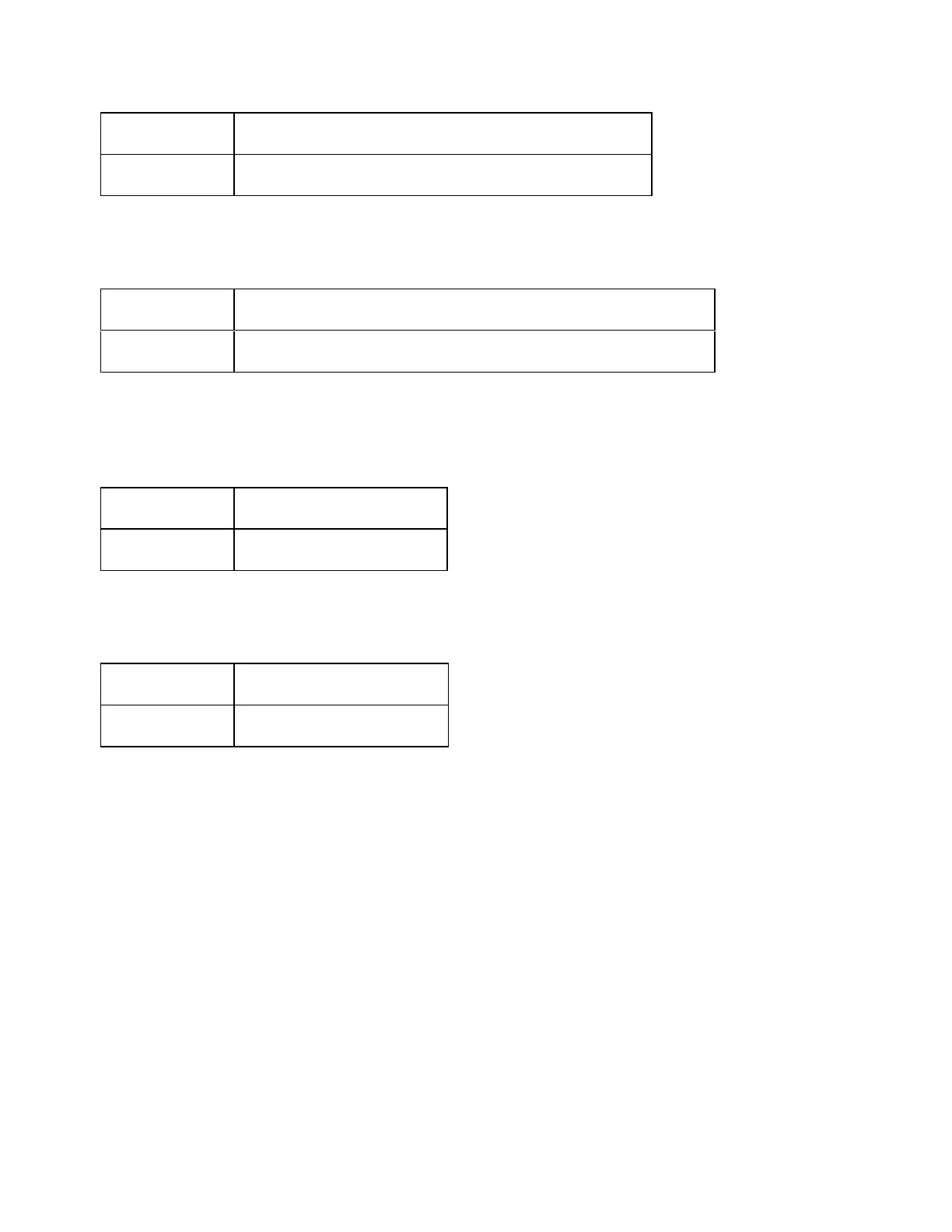Programming
1023
Channel A
:SOUR:POW:PORT:CORR:COLL:ASEN:RCF
Channel B
:SOUR:POW:PORT:CORR:COLL:BSEN:RCF
To set the calibration factor table of the power sensor for each frequency,
use the following commands:
Channel A
:SOUR:POW:PORT:CORR:COLL:TABL:ASEN:DATA
Channel B
:SOUR:POW:PORT:CORR:COLL:TABL:BSEN:DATA
Alternatively, you can configure the power sensor calibration factor table
based on the data contained in a CSV file by issuing the following
commands:
Channel A
:MMEM:LOAD:ASCF
Channel B
:MMEM:LOAD:BSCF
Also, you can save the contents of the current power sensor calibration
factor table to a file by issuing the following commands:
Channel A
:MMEM:STOR:ASCF
Channel B
:MMEM:STOR:BSCF
For more information on saving/recalling the power sensor calibration
factor table, refer to Saving/recalling Power Sensor Calibration Factor
Table.
Loss Compensation
You can perform loss compensation by setting in advance the power loss
due to the difference in connections (cables, adapters, etc.) between the
when the power calibration data are measured and when the actual DUTs
are measured.
Setting Loss Compensation Table
To set the loss compensation table for each frequency, use the following
command:
:SOUR{1-36}:POW:PORT{1-4}:CORR:COLL:TABL:LOSS:DATA
