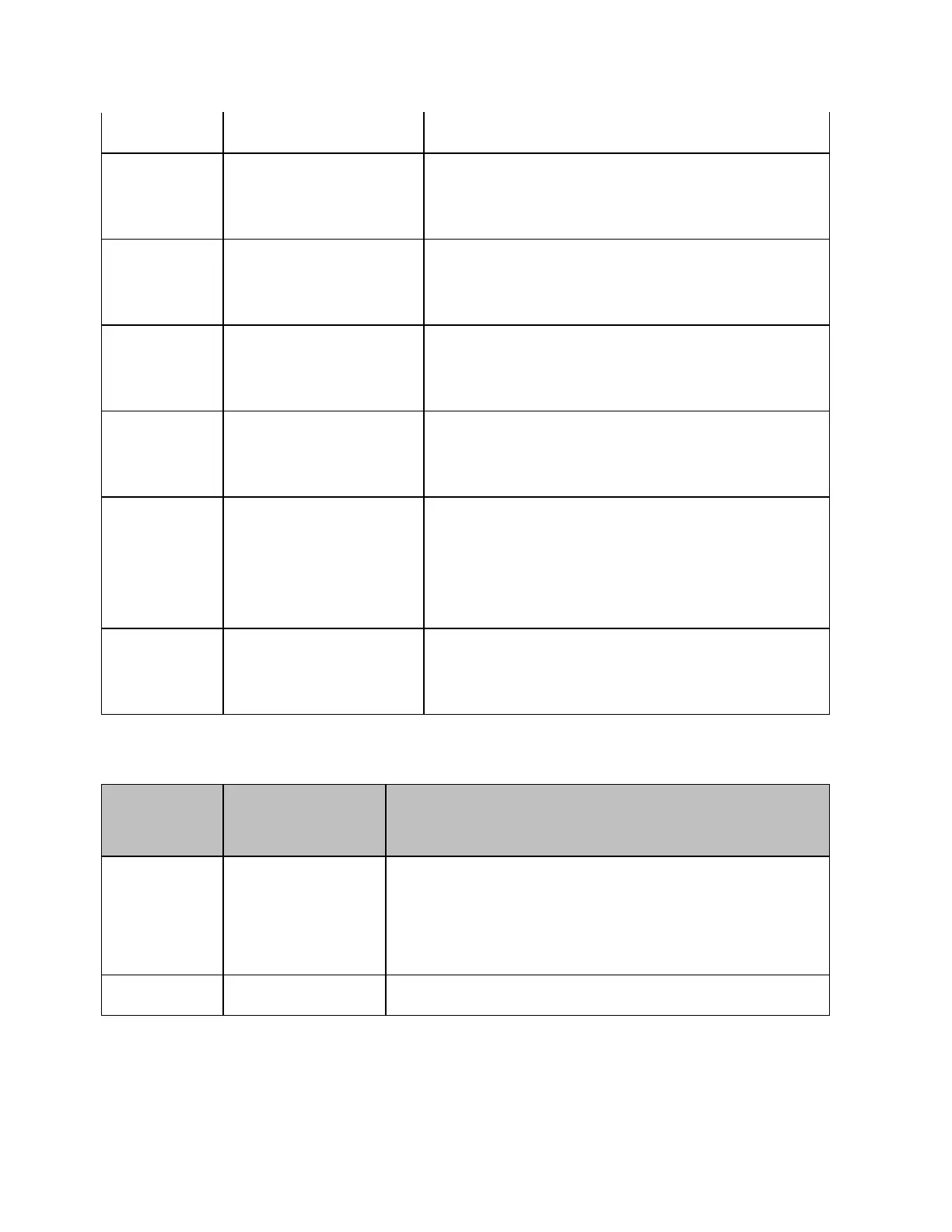E5071C
1118
0, 1 Not used Always 0
2
Error/Event
Queue
Set to "1" if the error/event queue
contains data; reset to "0" when all
the data has been retrieved.
3
Questionable
Status Register
Summary
Set to "1" when one of the enabled
bits in the questionable status register
is set to "1."
4
MAV (Message
Available)
Set to "1" when the output queue
contains data; reset to "0" when all
the data has been retrieved.
5
Standard Event
Status Register
Summary
Set to "1" when one of the enabled
bits in the standard event status
register is set to "1."
6 RQS
Set to "1" when any of the status byte
register bits enabled by the service
request enable register is set to "1";
reset to "0" when all the data has
been retrieved through serial polling.
7
Operation Status
Register
Summary
Set to "1" when one of the enabled
bits in the operational status register
is set to "1."
Issuing the *CLS command will clear all bits from the status byte register.
Status Bit Definitions of Standard Event Status Register
Bit
Position
Name Description
0
Operation
Complete
Set to "1" upon completion of all
operations done by commands that
precede the *OPC? command.
1 Not used Always 0