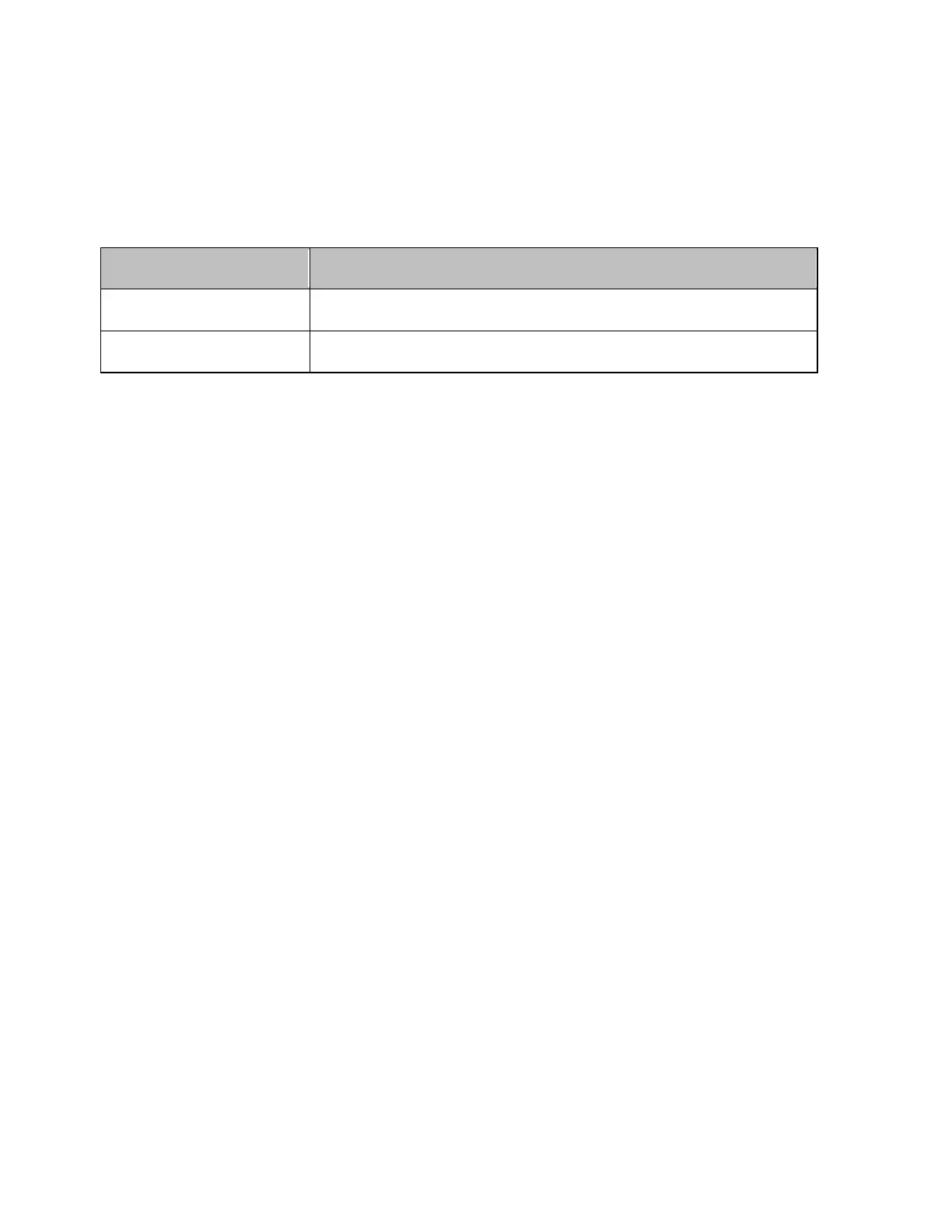E5071C
1156
Preventing Erroneous Key Operation on the Front Panel (key lock feature)
When no operation is required from the front panel controls, the mouse, or
the keyboard, disabling these input devices can prevent any erroneous
operation that might be caused by accidentally touching the devices.
To turn on or off Key Locking, use the following commands:
Command Description
:SYST:KLOC:KBD
Locking the front panel controls and the keyboard
:SYST:KLOC:MOUS
Locking the mouse and the touch screen