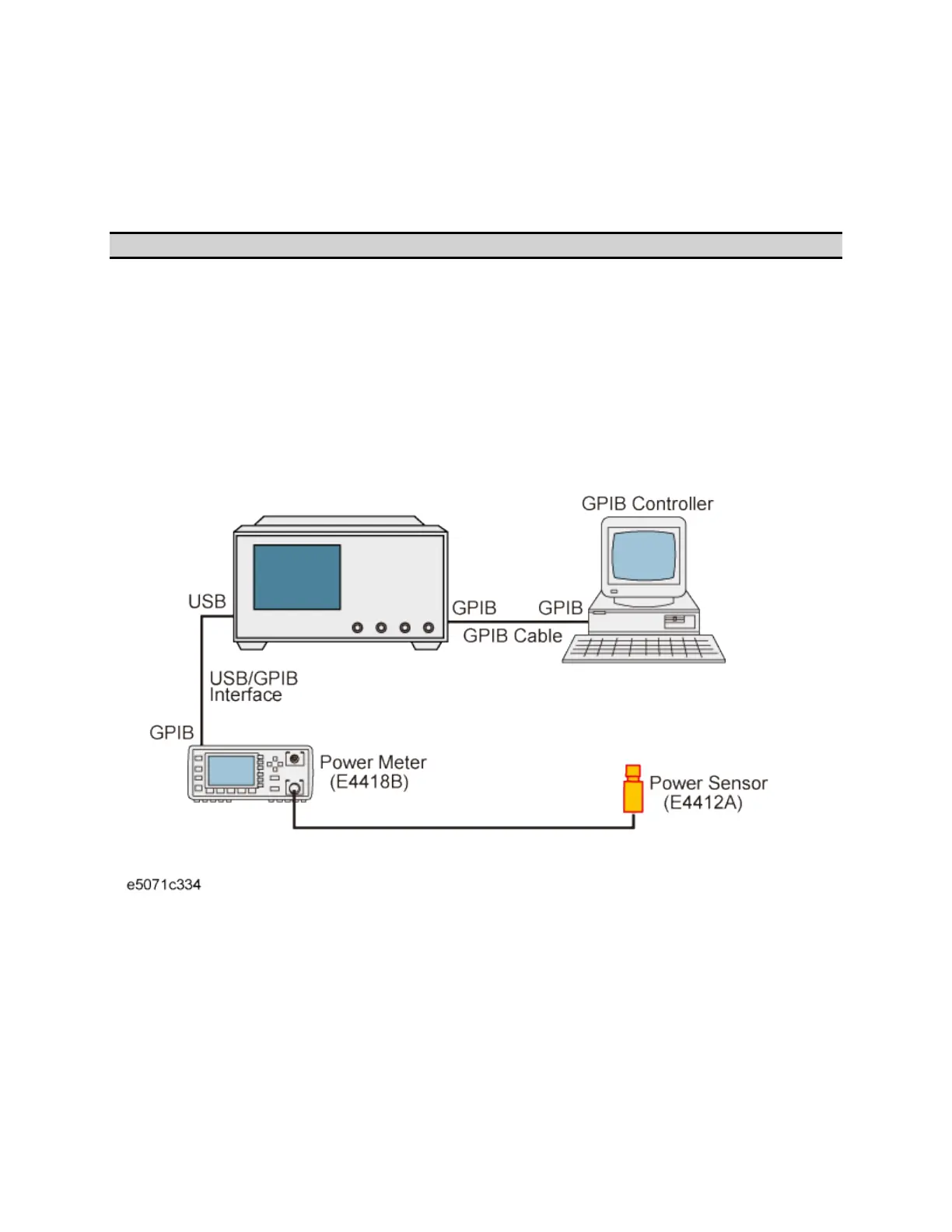E5071C
1188
Power Calibration
• Overview
• Sample Program in Excel VBA
• Sample Program in HT Basic
Other topics about Sample Programs
Overview
This program that demonstrates how to perform power calibration.
This program, as shown in the figure below, is run by making connections
between the E5071C and the power meter (E4418B) through the
USB/GPIB interface and between the E5071C and the external controller
through the GPIB cable. Then the program executes the power calibration
of the E5071C by using the power sensor (E4412A). The obtained power
calibration data array is saved into a file.
Connecting E5071C, power meter, and external controller
See Power Calibration for this programming.
Sample Program in Excel VBA
Sub pow_cal_Click()
'
Dim defrm As Long
Dim vi As Long
Dim SwpType As String, StartPower As String, StopPower As String, CwFreq As String
Dim Nop As Long, NumOfAve As String, Limit As Double, CorrData() As Double
