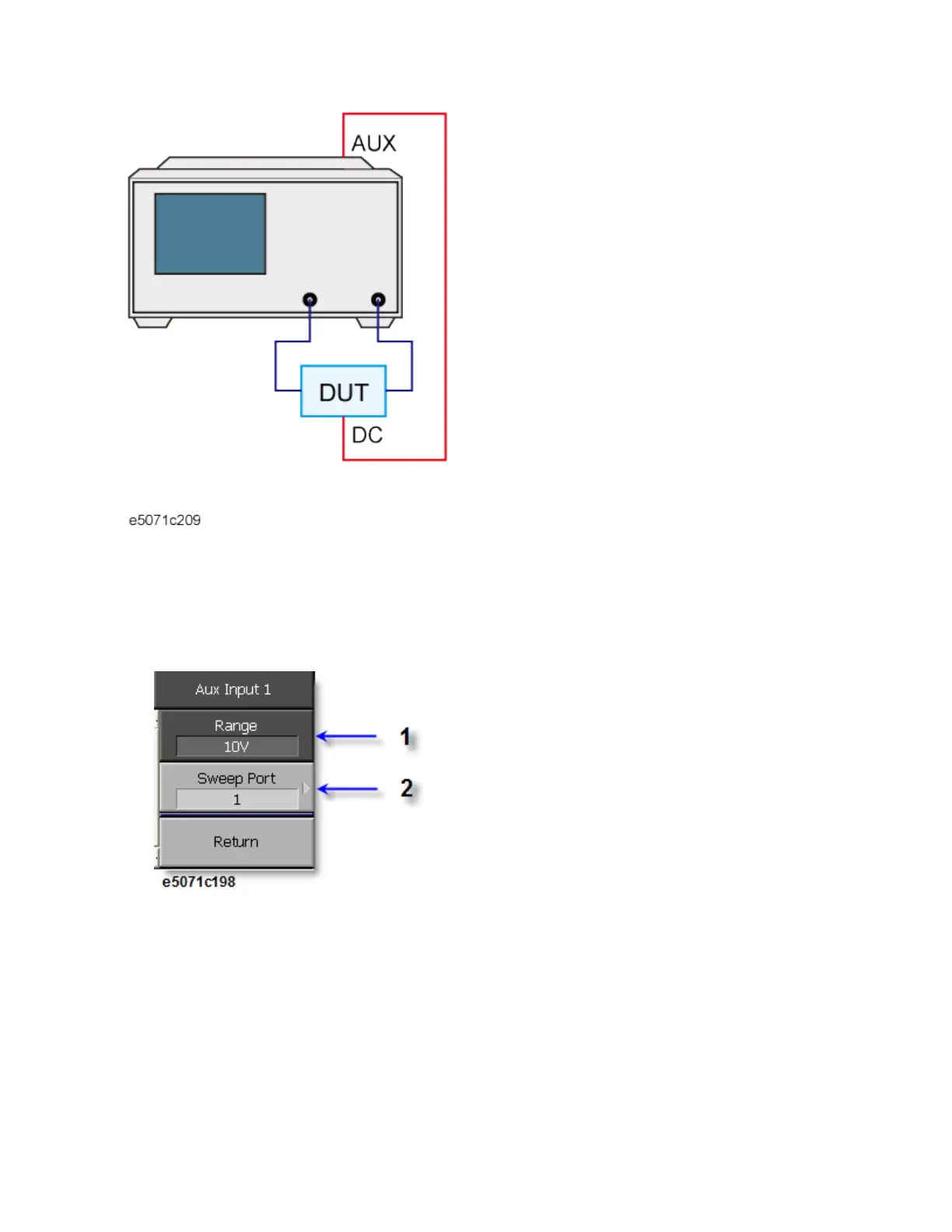E5071C
96
To use AUX Input Measurement:
1. Select Aux Input 1 or Aux Input 2 (depending upon the Aux port used
for connection) by pressing the Meas key.
2. Select Range (1V or 10 V) [1 in the figure below].
3. Select Sweep Port (1-4) [2 in the figure above].
4. Click Format > Real.
5. Perform measurements as per normal.
6. Sweep Port [2 in the figure above] specifies the signal output
port. For example, if sweep port is set to 1, the AUX input signal
is measured while port 1 on the front panel outputs the RF
signal.