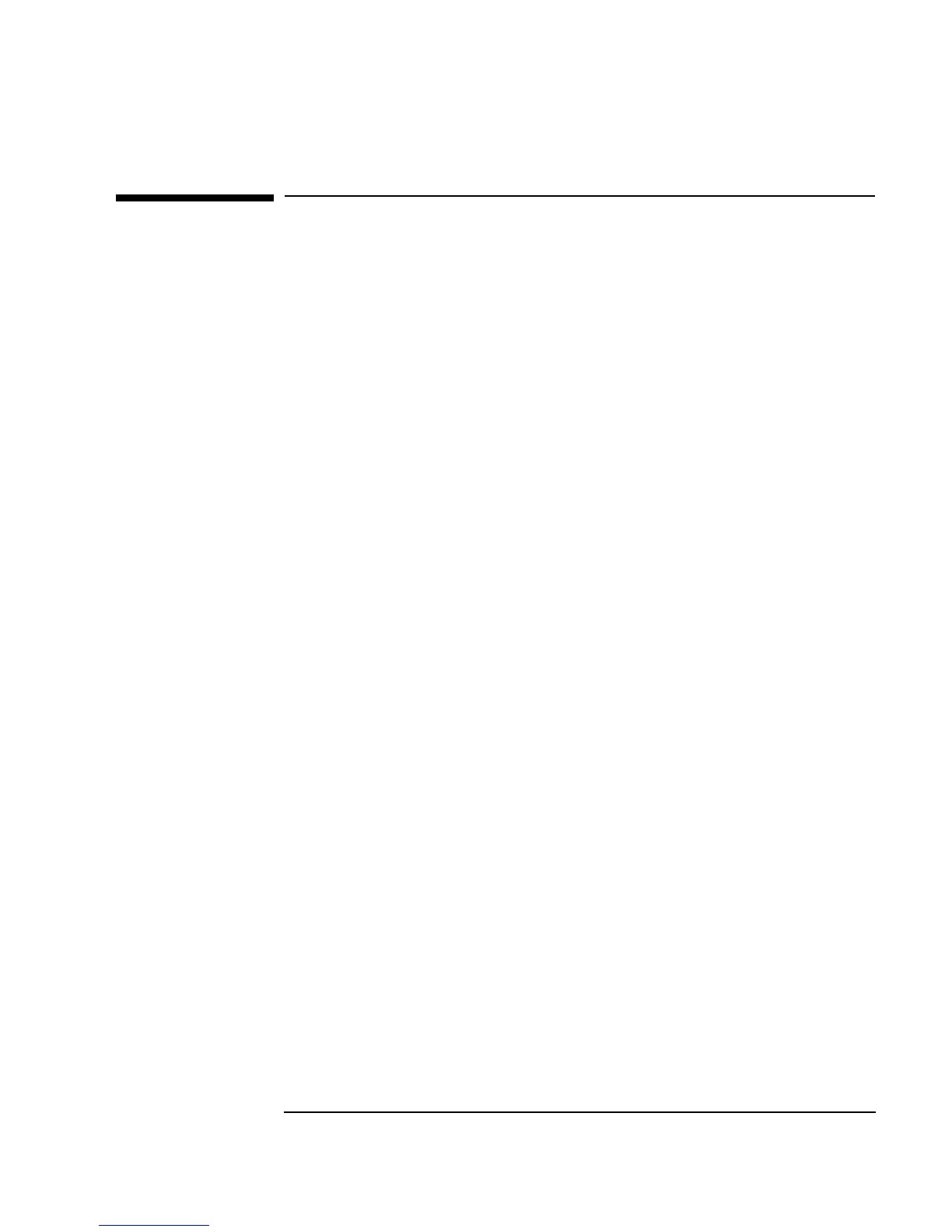Chapter 2 77
Agilent VEE Programming Techniques
Overview
Overview
In this chapter, you will learn selected VEE programming techniques to help
you build your own programs. For example, VEE allows you to create
customized objects called UserObjects. You can also create interfaces for
operators to use that show only the necessary parts of the program. These are
displayed in the Panel view of the program.
You can write data from VEE to a file, and read data from a file into VEE.
Data files and their associated I/O transactions can be used for many
purposes, including communicating with instruments, files, strings, the
operating system, interfaces, other programs, Rocky Mountain Basic, and
printers.
VEE supports many data types and provides extensive mathematical
processing capabilities. There are multiple ways for you to use VEE to
communicate with instruments. VEE also provides powerful debugging
tools to debug any problems in programs.