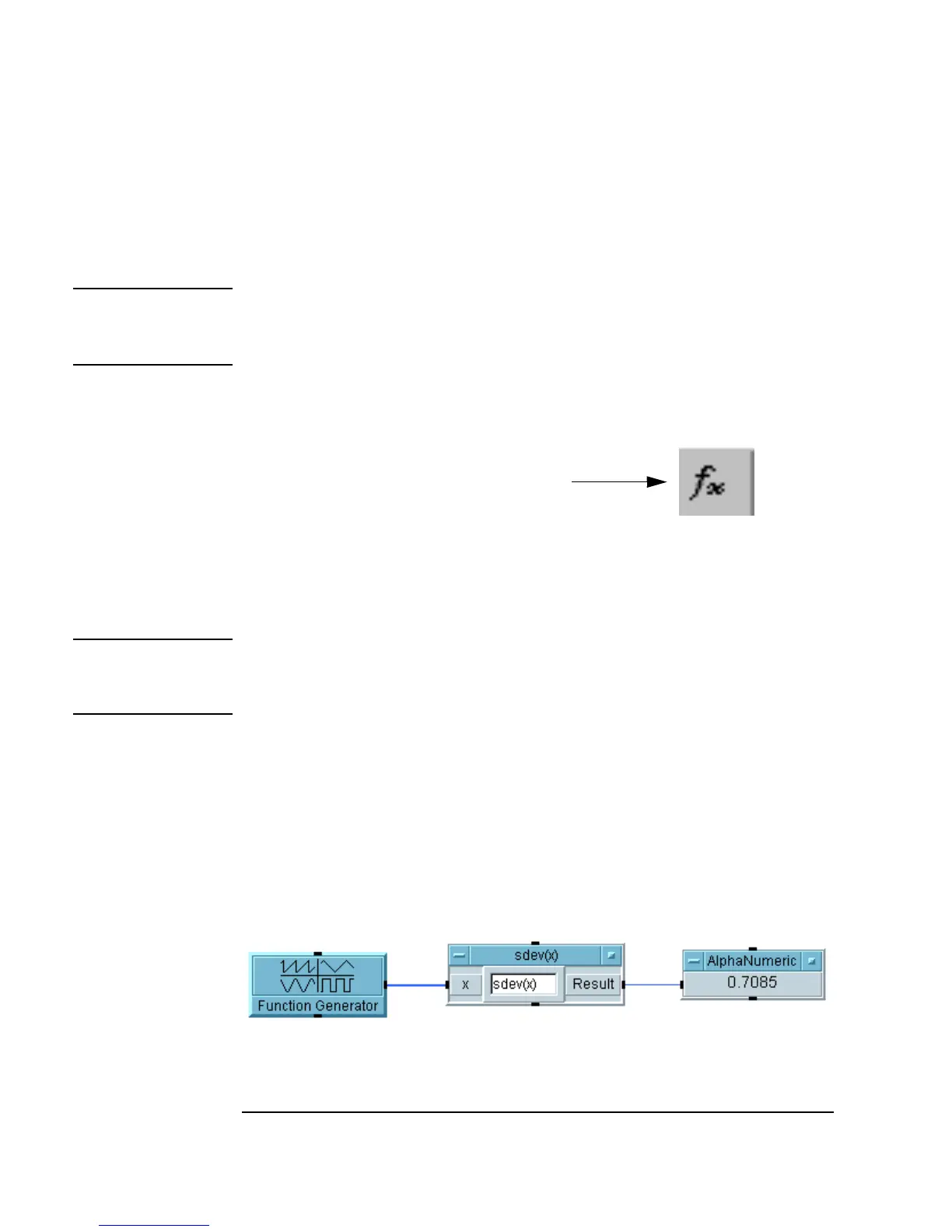180 Chapter 4
Analyzing and Displaying Test Data
Using Built-In Math Objects
2. Select Device ⇒ Function & Object Browser, then select
Built-in Functions, Probability & Statistics, and sdev.
Click
Create Formula.
Note You can go directly to the Function & Object Browser dialog box by
pressing the
fx icon on the tool bar, shown in Figure 4-3, or by pressing
Ctrl-I.
Figure 4-3. Opening Function and Object Browser from fx Icon
3. Open the object menu for sdev() to consult Help.
Note The sdev(x) object is defined as the square root of the variance of x, and x
may be of the type UInt8, Int16, Int32, Real32, Real64, Coord, or
Waveform. The Function Generator outputs a Waveform data type.
4. Connect the
Function Generator to sdev(x).
5. Select
Display ⇒ AlphaNumeric and connect it to the sdev(x) data
output pin.
6. Run the program. It should look like Figure 4-4.
Figure 4-4. Calculating Standard Deviation
Function and Object Browser Icon