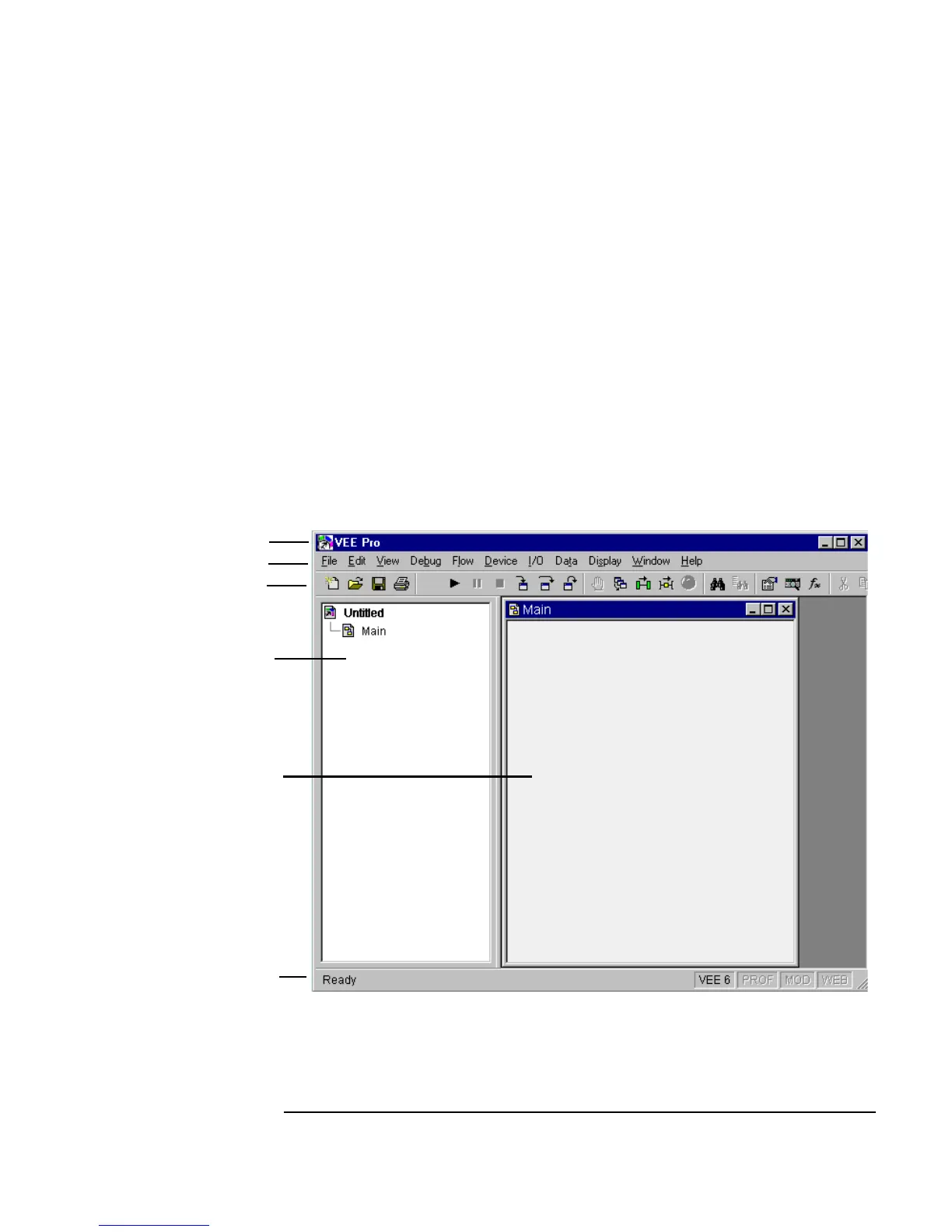Chapter 1 23
Using the Agilent VEE Development Environment
Interacting with Agilent VEE
Starting Agilent VEE
The Agilent VEE Window
After you have installed and started VEE, you will see the VEE window
shown in Figure 1-1.
Figure 1-1. The VEE Development Environment
Windows Click Start ⇒ Programs ⇒ Agilent VEE Pro 6.0.
HP-UX From a shell prompt in an HP VUE or X11 window, type:
veetest Return. (The PATH variable must include
/usr/bin.)
Title Bar
Menu Bar
Tool Bar
Program
Explorer
Work Area
Status Bar
