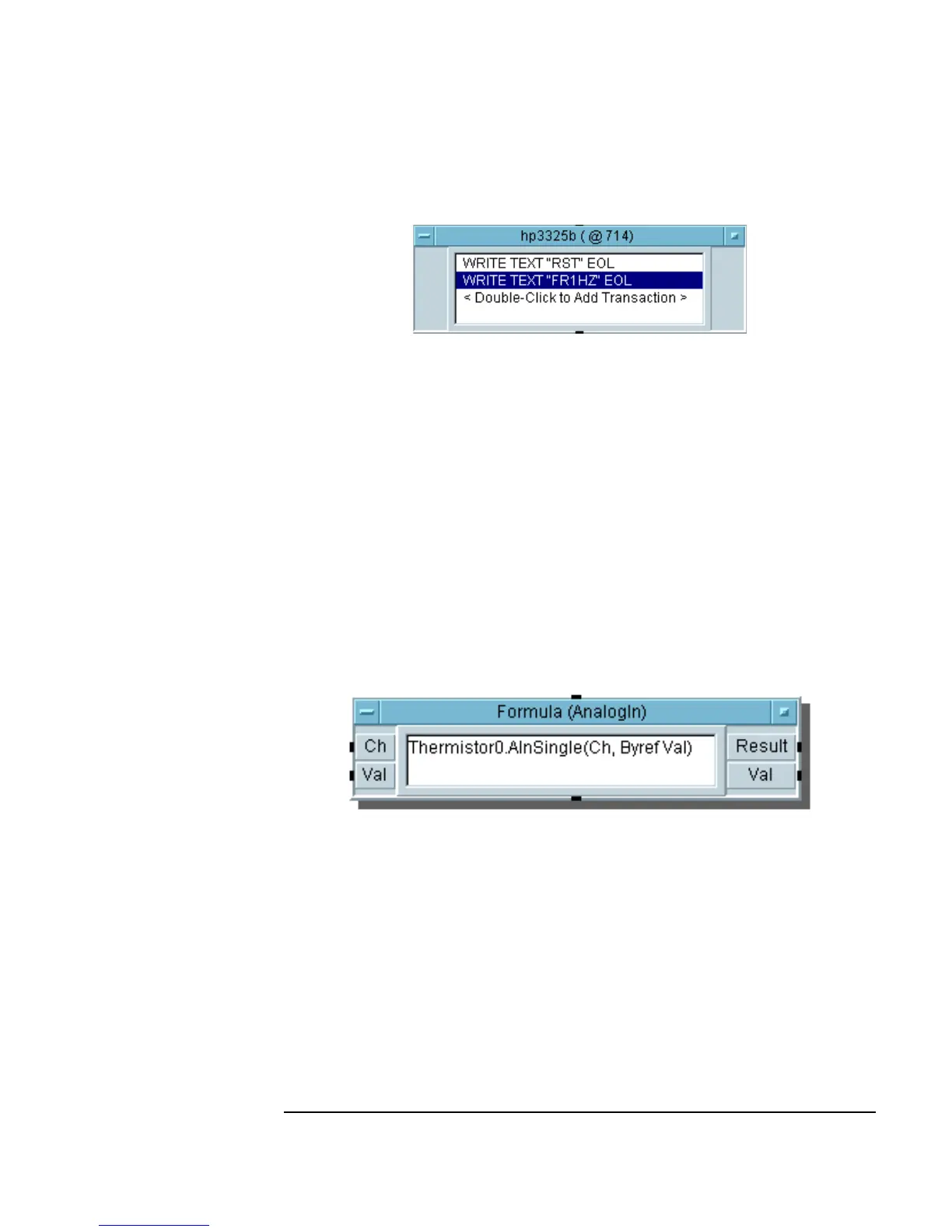Chapter 3 131
Easy Ways to Control Instruments
Overview
Figure 3-2. A Function Generator Direct I/O Object
PC Plug-in Boards with ODAS Driver
ODAS drivers are supplied by the vendor of the PC Plug-in card or can also
be supplied by a third party, since they are standard drivers. VEE enables
you to control a PC Plug-in board with an ODAS driver by choosing PC
Plug-in board functions in a
Formula object.
ODAS drivers give you a more standard way to control a PC Plug-in board
than proprietary DLLs, and port better from one PC to another. Figure 3-3
shows an example of a
Formula object in VEE used to control a PC Plug-in
board with an ODAS driver.
Figure 3-3. ODAS Driver Object in a VEE Program
PC Plug-in Boards with I/O Library
I/O libraries, usually shipped as Dynamically Linked Libraries (or DLLs) for
PC Plug-in boards, are supplied by the vendor of the PC Plug-in board. VEE
enables you to control the PC Plug-in board by calling library functions with
the
Call object. Figure 3-4 shows an example of the Import Library
object that makes the functions available in VEE.
