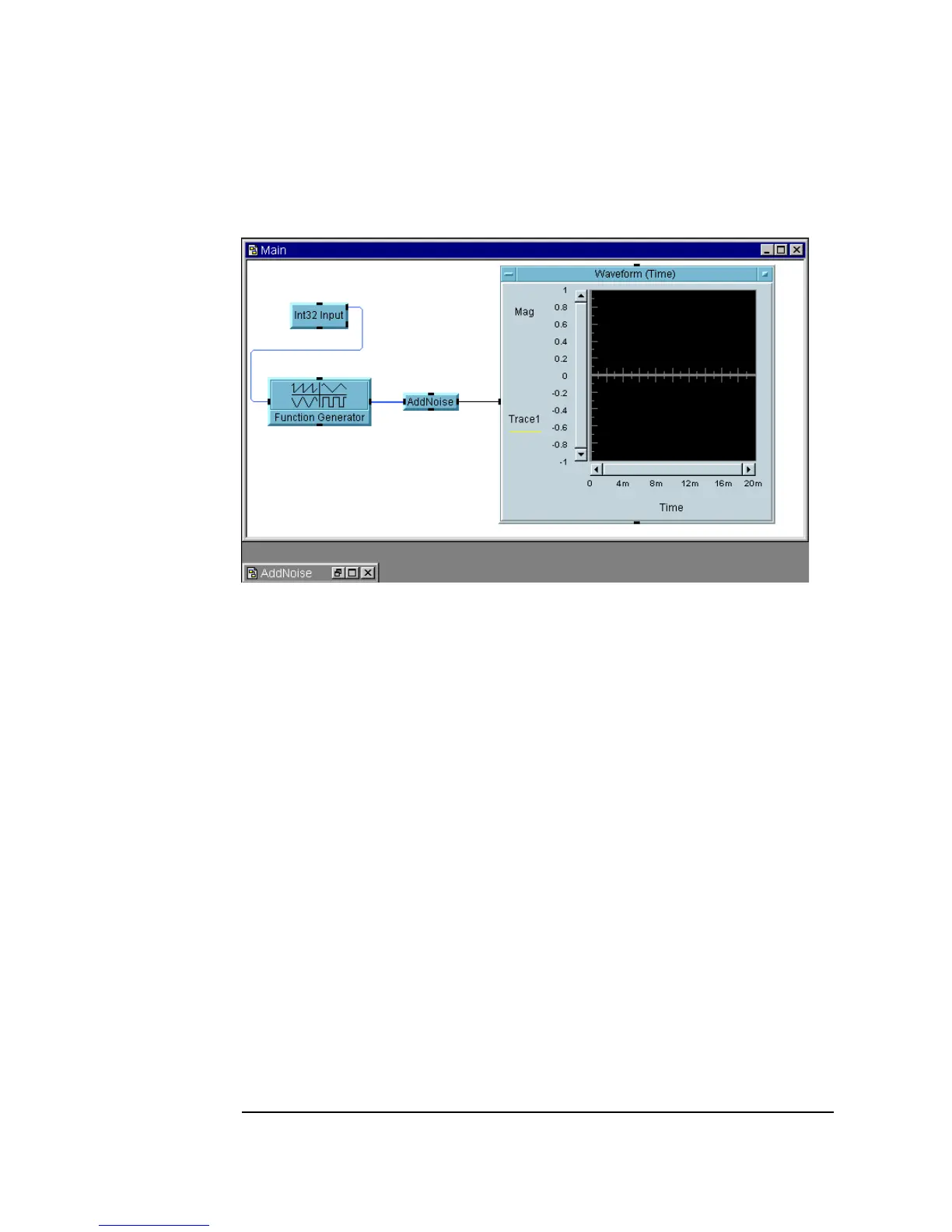86 Chapter 2
Agilent VEE Programming Techniques
General Techniques
Figure 2-7. Int32 Input Added to usrobj-program.vee
5. Run the program. The input box for Int32 Input appears, with the
instruction
Enter Frequency:. Try running the program with different
frequencies in the input box. See Figure 2-8, shown at run-time with the
pop-up input box. Simply click and drag the pop-up box to control where
it appears.
