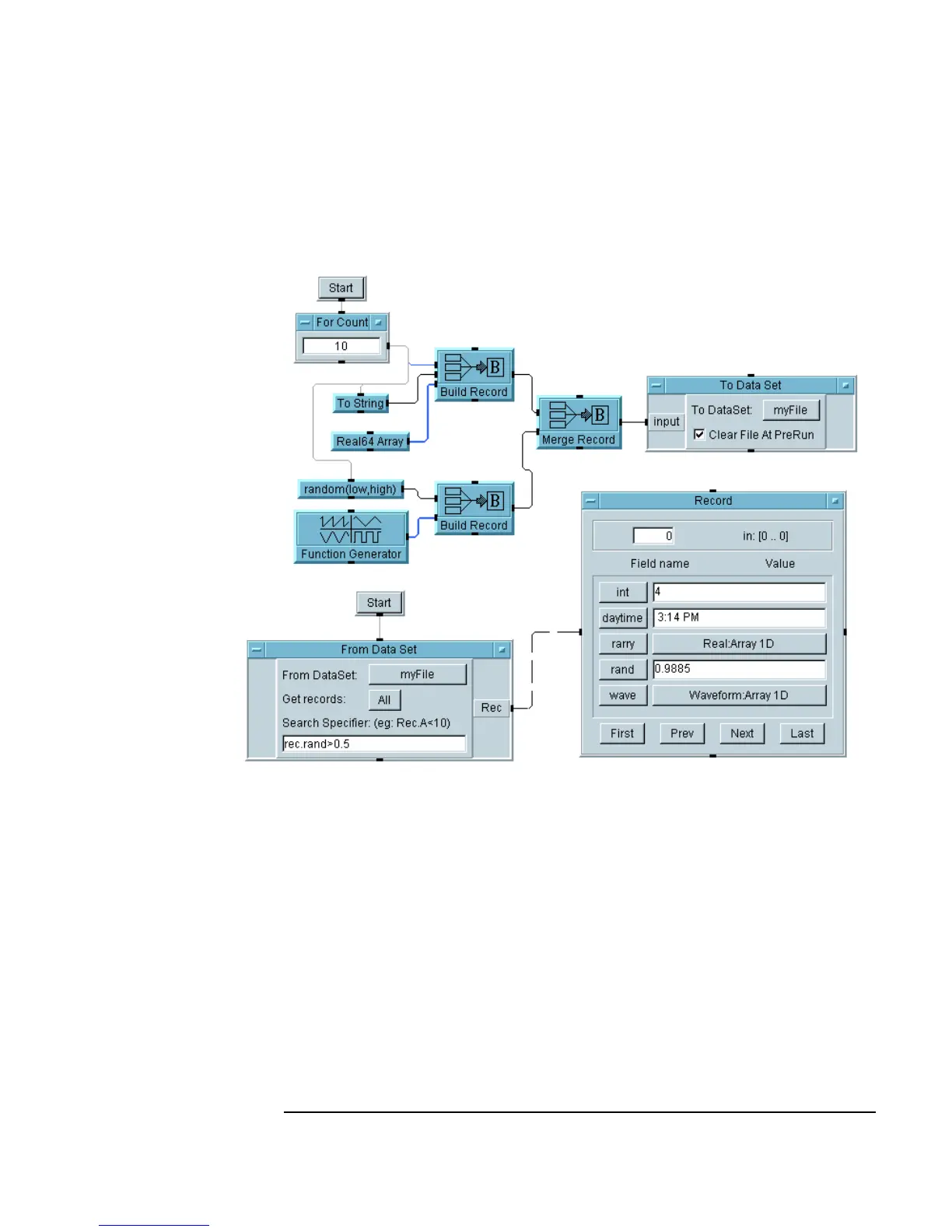Appendix A 513
Additional Lab Exercises
Records
Solution—Manipulating Records, Step 3
Figure A-29 shows a solution for manipulating records, step 3.
Figure A-29. Manipulating Records, Step 3
Key Points
n The To DataSet Object: The
Clear File at PreRun option only
clears the file before data is sent the first time. Notice that the program
sends 10 different records to the same file sequentially, and they are
appended to the file.
n The From DataSet Object: This object is configured to retrieve all
records where the
rand field is greater than 0.5. In this case, five out of
ten records meet that criterion and the first record is shown with an index
number of 0.