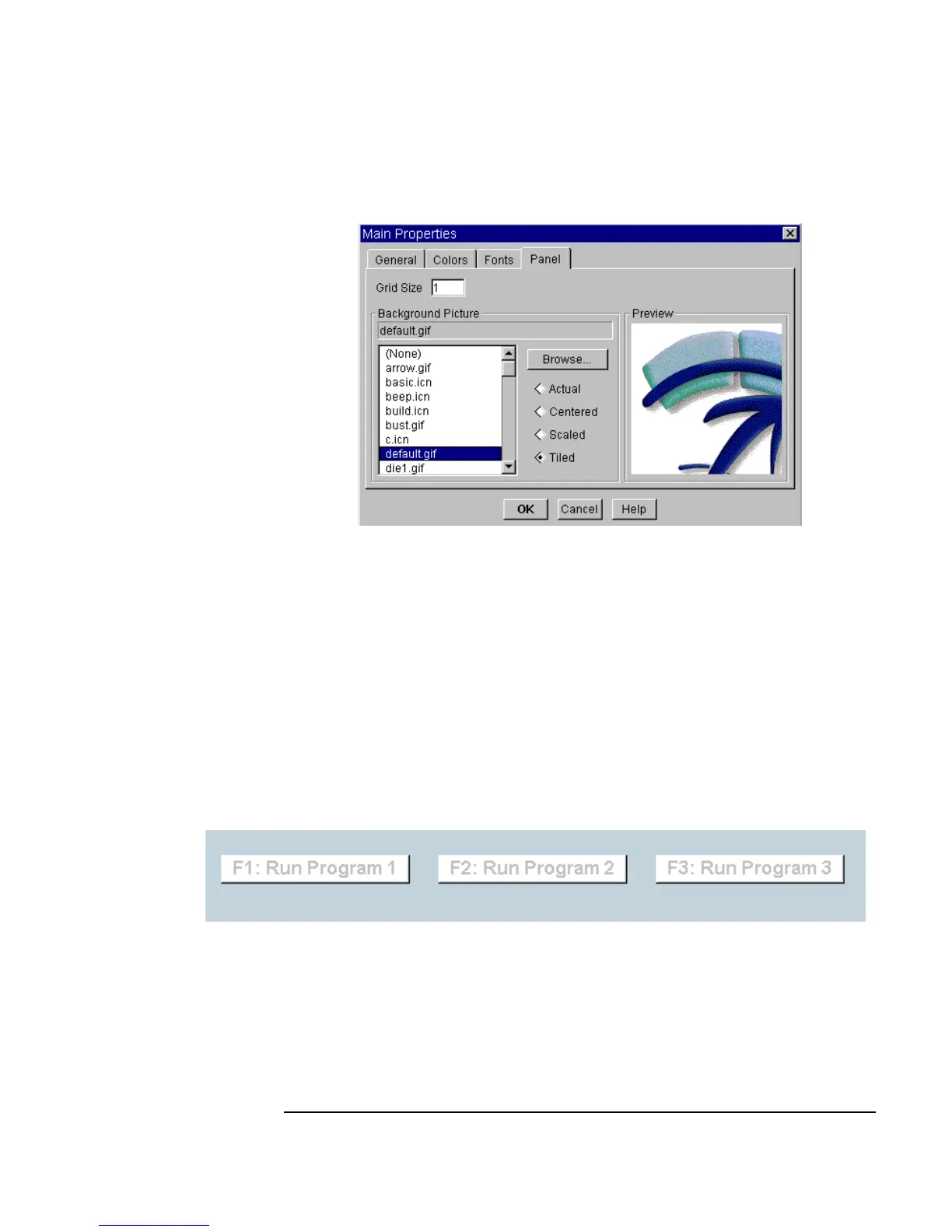Chapter 10 377
Using Operator Interfaces
Using Operator Interface Objects
Figure 10-14. Configuring Panel Properties
Creating an Operator Interface for the Keyboard Only
You can also use VEE to create interfaces that the operator can control using
the keyboard only. They do not require a mouse.
For example, you can configure the
OK object to act as a softkey. Typically
you configure it so that it is attached to one of the
F-keys. The operator can
then press
F-keys to control the program, as shown in Figure 10-15.
Figure 10-15. A Softkey Executing a UserFunction
Figure 10-16 shows how to configure an OK object using the
Properties... dialog box to connect to a function key, Enter, or Esc
keys.
