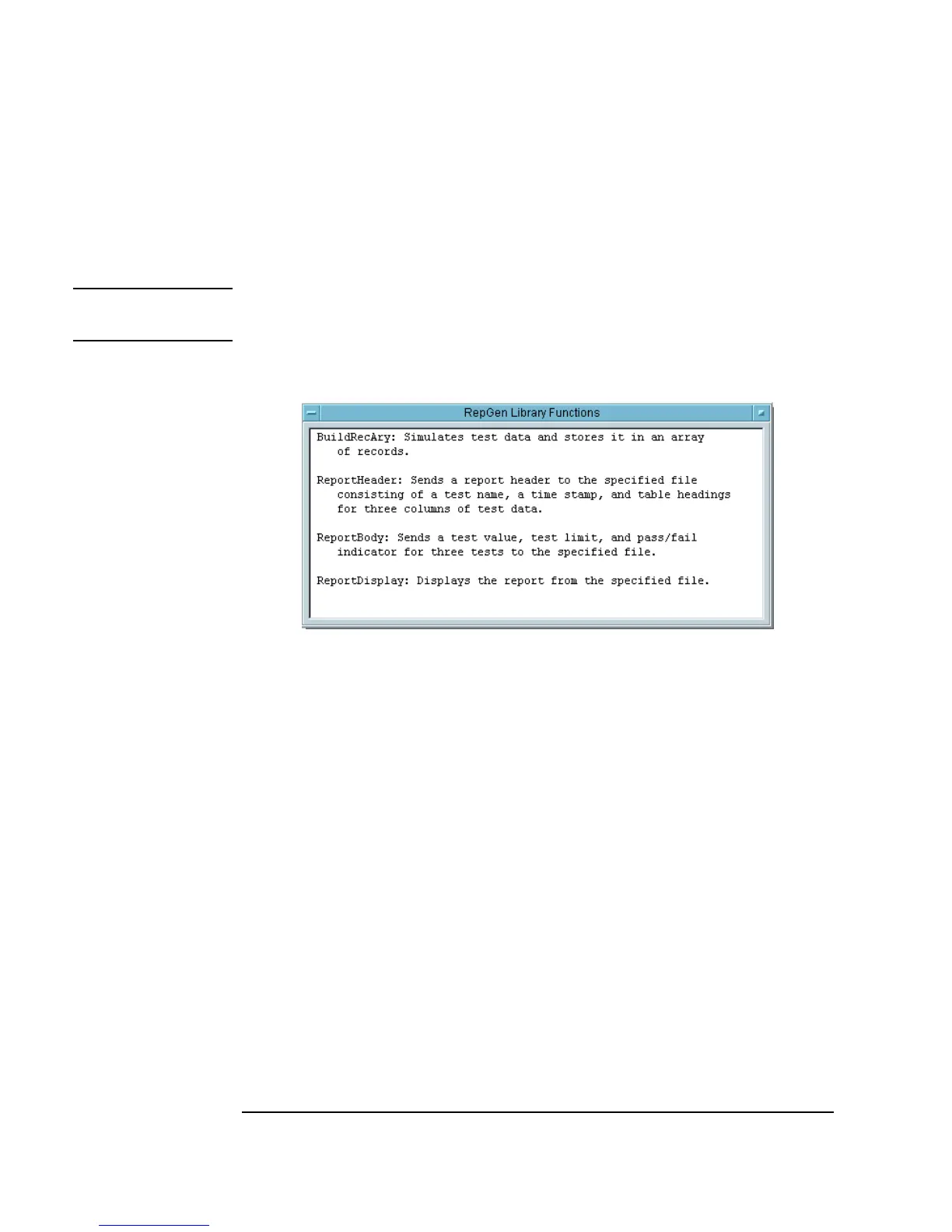316 Chapter 8
Using Agilent VEE Functions
Using Libraries With Agilent VEE UserFunctions
3. Select Display ⇒ Note Pad and type the UserFunction
descriptions similar to the ones shown in Figure 8-17. Then save the
program as
RepGen.vee.
Note You can save a “program” of UserFunctions for the purpose of creating a
library, even though there is no actual VEE program calling the functions.
Figure 8-17. The RepGen.vee Library of UserFunctions
