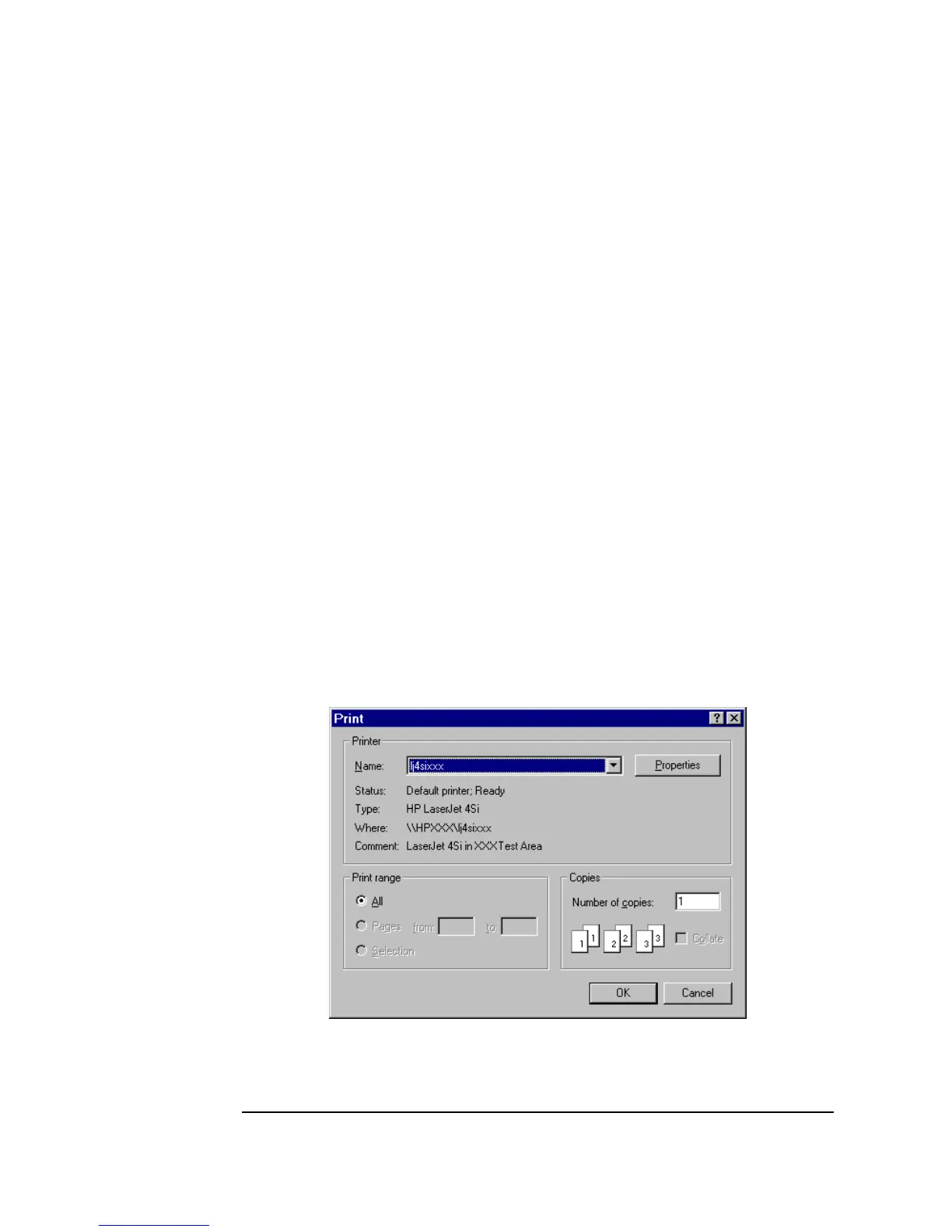58 Chapter 1
Using the Agilent VEE Development Environment
Connecting Objects to Make a Program
The displayed waveform is now a 10 Hz sine wave. You may want to try
changing a few object parameters as follows:
n Click
Deg (or the arrow) in the Function Generator object and
change the phase units to
Rad. Next, click the Phase value field and
enter the value
PI. Run the program and note the phase shift in the
displayed waveform. Then, change the
Phase value back to 0 and the
units back to
Deg.
n The y-axis limits of the
Waveform (Time) object are preset to -1
through
1. Click the y-axis name Mag to open a dialog that lets you
change the settings. Click the fields for
Maximum and Minimum to
change the limits to
2 and -2. You will see the waveform displayed
within the new limits. To change similar parameters for the x-axis scale,
click
Time.
Printing the Screen
9. Continuing with the same example, to print the screen, select File ⇒
Print Screen. On Windows, the dialog box in Figure 1-30 appears.
Figure 1-30. Printing the Screen
