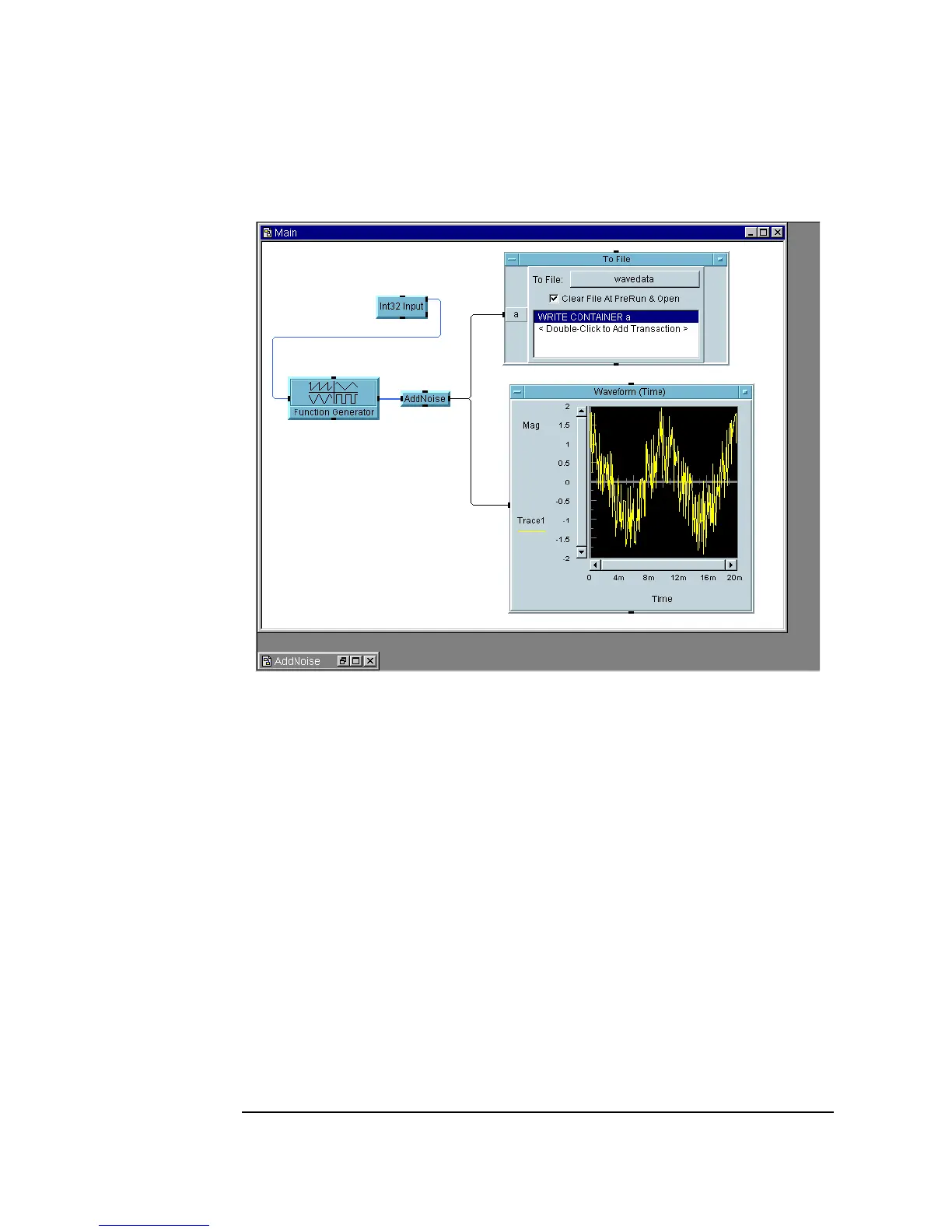90 Chapter 2
Agilent VEE Programming Techniques
General Techniques
Figure 2-11. Adding a To File Object
5. Click the Run button on the tool bar again to test the program. The
program now displays the noisy cosine wave output by the
AddNoise
UserObject and writes a container of waveform data to the file
wavedata.
Double-click the
To File object to get the open view, then double-click
the input terminal
a to examine its contents. You should see an array of
256 points.
Add a
From File object to the program to read the data back.
6. Select
I/O ⇒ From ⇒ File and place it in the Main work area. Add
a read transaction to
READ CONTAINER x and change the file name to
wavedata (the procedure is the same as for To File). Then, delete the
line between
AddNoise and the Waveform (Time) object, and connect