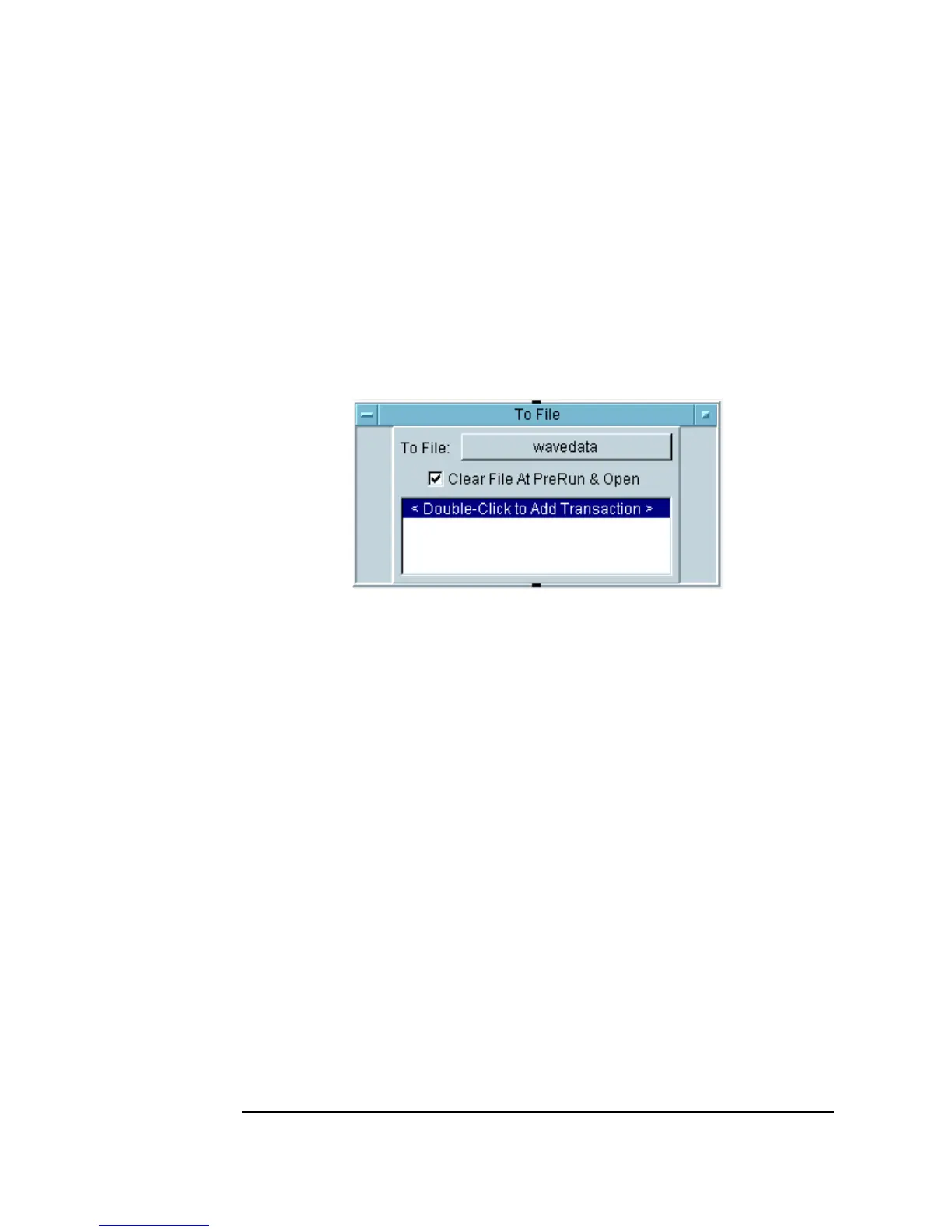88 Chapter 2
Agilent VEE Programming Techniques
General Techniques
2. Change the default filename, myFile, to wavedata.
If there is no check mark to the left of
Clear File At PreRun &
Open
, then click on the small input box. To File defaults to appending
data to the existing file. In this case, however, you want to clear the file
each time you run the program. The
To File object should now look
like Figure 2-9.
Figure 2-9. Adding a Data File
3. Double-click on the area labeled Double-Click to Add
Transaction
to write the data. The dialog box in Figure 2-10 appears.
Click the
TEXT field (or its arrow) to show the drop-down list of data
types and click
CONTAINER. Click OK. Notice that when you click OK in
the
I/O Transaction dialog, an input pin a is automatically added to
the
To File object.
Examine
Help in the To File object menu to see the other options for
the transaction besides
WRITE CONTAINER. Transactions are discussed
in more detail in an appendix in the VEE Pro Advanced Techniques
manual and in Chapter 5, “Storing and Retrieving Test Results.”