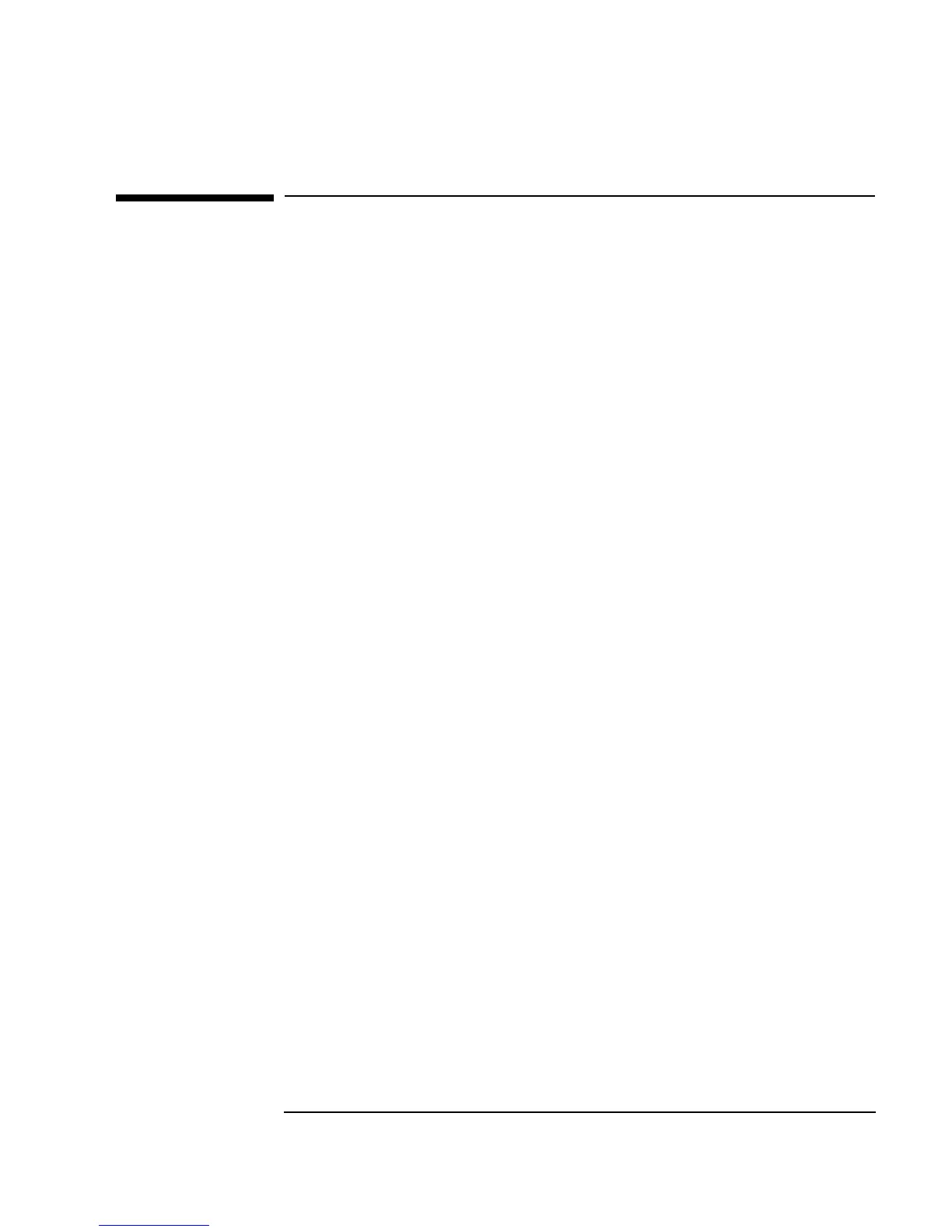Chapter 2 125
Agilent VEE Programming Techniques
Chapter Checklist
Chapter Checklist
You should now be able to perform the following tasks. Review topics, if
necessary, before proceeding to the next chapter.
n Create a
UserObject, and explain how UserObjects give programs
structure and save space on screen.
n Create pop-up dialog boxes and sliders (or knobs) for user input.
n Use data files to save data to a file and load data from a file.
n Create an operator interface, using a Panel view of the program.
n Use different data types and data shapes.
n Use mathematical operators and functions.
n Use online
Help.
n Show the data flow and the execution flow in a program.
n Debug programs by examining data on a line, terminals, and
alphanumeric displays.
n Use breakpoints.
n Resolve errors with the
GoTo command.
n Resolve errors using the Call Stack.
n Use Step Into, Step Over, and Step Out to trace and debug a program.
n Use the Find feature.
n Document objects with description dialog boxes.
n Generate a documentation file.