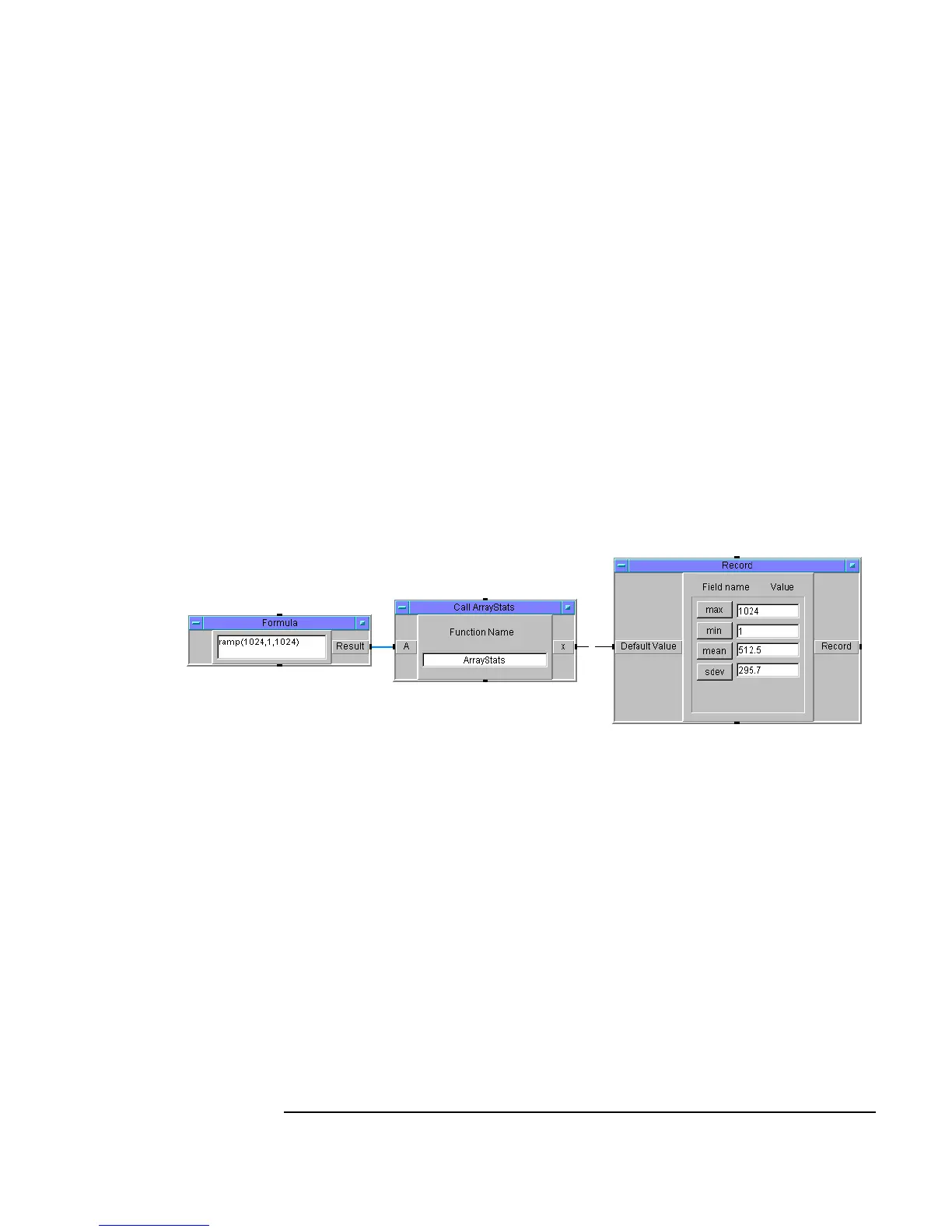Chapter 8 303
Using Agilent VEE Functions
Using Functions
7. Select Data ⇒ Constant ⇒ Record and place it to the right of the
Call Function object.
a. Open the
Record object menu and click Add Terminal ⇒
Control Input...
. Select Default Value from the list box
presented. You can open the
Properties menu to Show
Terminals
, if you wish.
b. Now connect the
Call Function data output to the control input
pin on the
Record object. Notice that control lines are indicated by
dashed lines to differentiate them from data lines.
8. Run the program. It should look like Figure 8-5.
Figure 8-5. After Editing ArrayStats Output to a Record
Calling a UserFunction from an Expression
In this exercise, you will learn how to call ArrayStats from an expression
in the
Formula object.
1. Select
Device ⇒ Formula and replace the default formula with
ArrayStats(A). Click Replace in the Call ArrayStats object
menu.