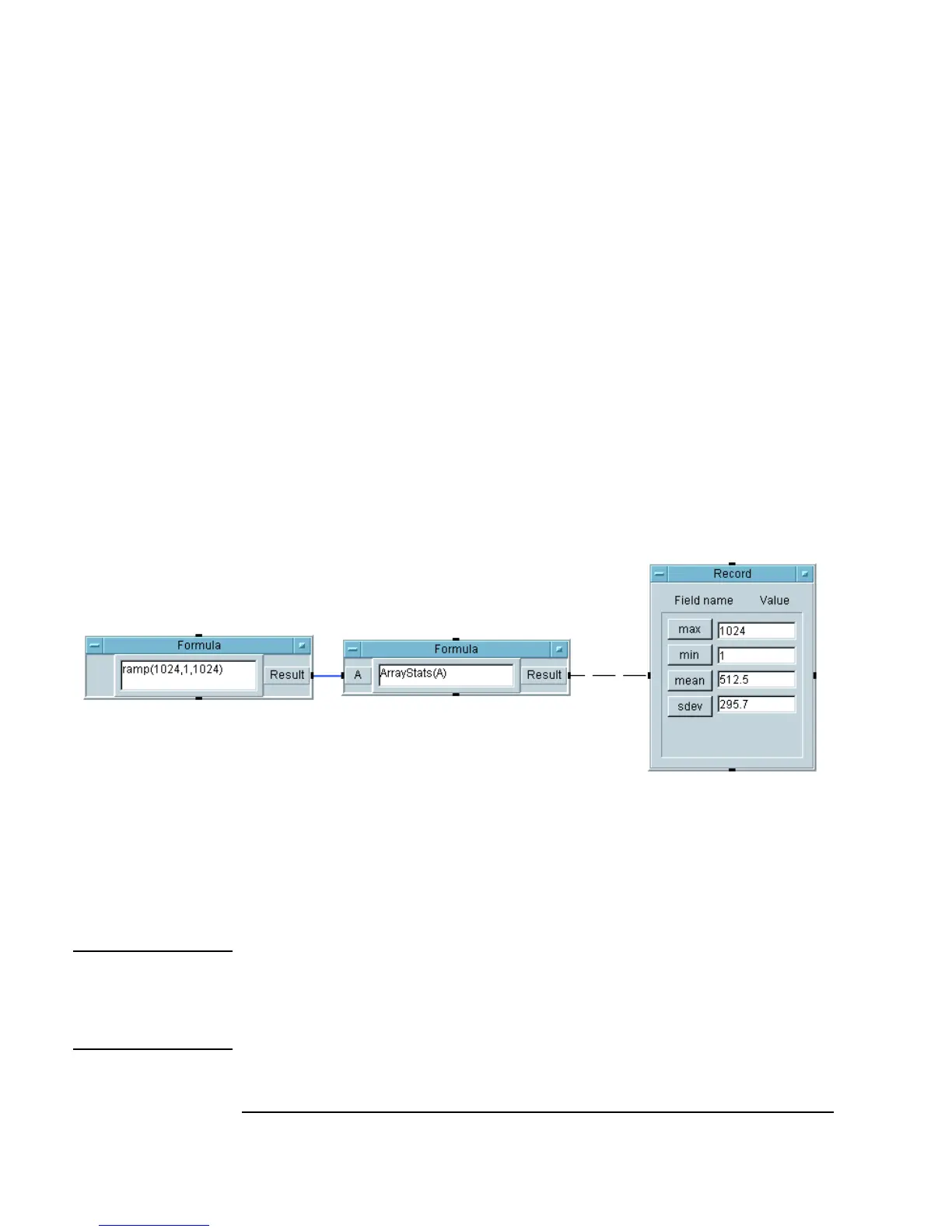304 Chapter 8
Using Agilent VEE Functions
Using Functions
The Status Bar at the bottom of the VEE screen prompts you to select the
replacement object. Click on the
Formula object that calls the
ArrayStats function. VEE automatically replaces the Call
ArrayStats
object with the new Formula object and retains the
wiring of the data lines.
The
Formula object takes the input at terminal A and sends it to the
UserFunction ArrayStats. ArrayStats delivers the record of
statistics to its terminal
X. The first output value from the
UserFunction (X) is returned to the Formula object and delivered to
its
Result output.
2. Run the program. It should look like Figure 8-6.
Figure 8-6. Calling the ArrayStats User Function
Notice that the functionality of ArrayStats in the Formula object is
exactly the same as it was in the
Call ArrayStats object. This
example uses a
Formula object, but you could call ArrayStats from
any input field that accepts expressions, such as the
To File object.
Note When you call a UserFunction from an expression, the UserFunction
will only deliver a single output (the uppermost data output pin). If you need
all of the outputs, or they cannot be put into a
Record, then use the Call
Function object.