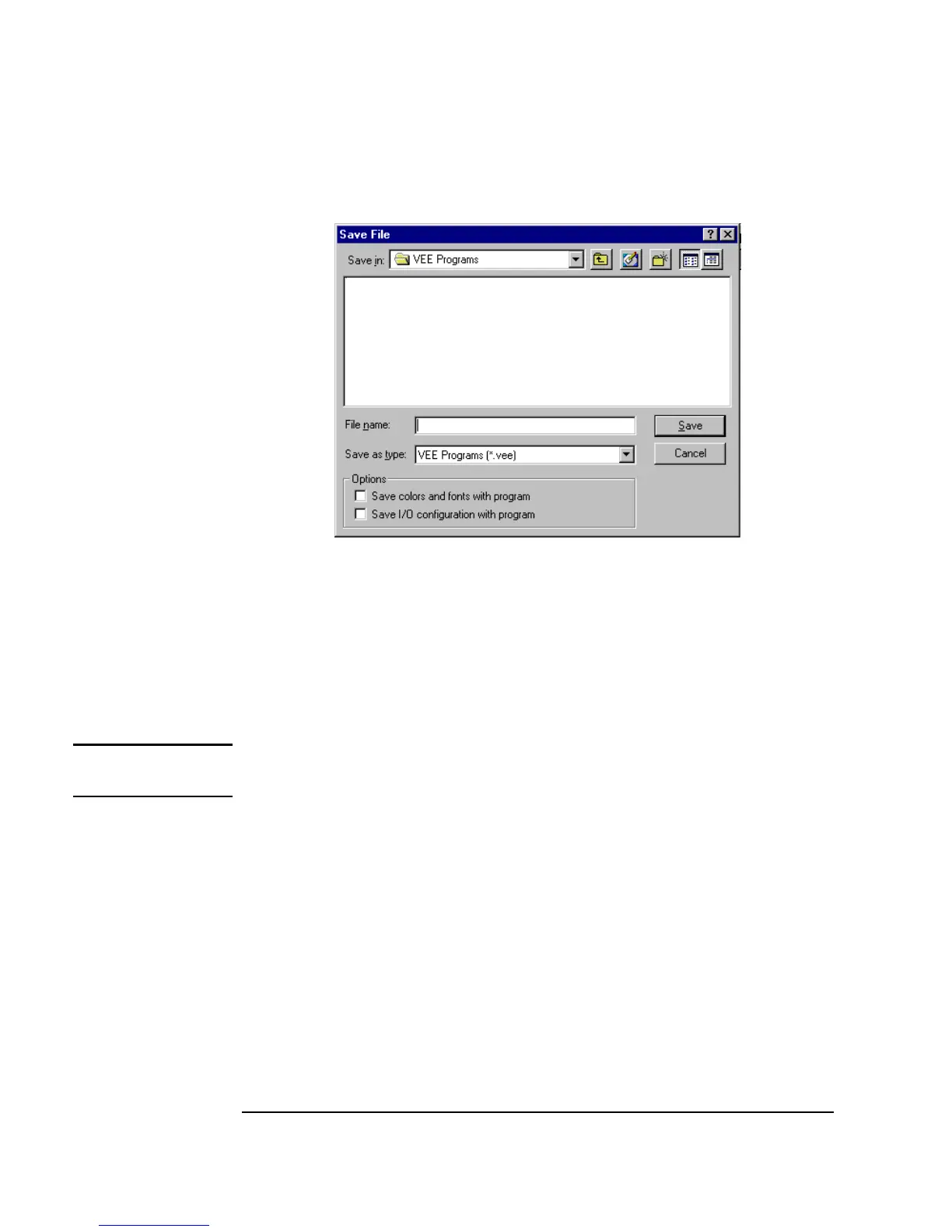60 Chapter 1
Using the Agilent VEE Development Environment
Connecting Objects to Make a Program
Figure 1-32. The Save File Dialog Box (PC)
11.By default, VEE for Windows saves files in the VEE Programs
sub-directory in your
My Document directory. To save the current
program, type in the name
simple-program in the File name field
and click
Save. If you do not type it in, VEE automatically adds the
.vee extension to the file name.
Note In VEE for Windows, you can use the long file names allowed by Windows
95, Windows 98, Windows 2000, and Windows NT 4.0.
In the PC
Save File dialog box, you can make changes to the different
fields as follows:
Save in You can change the directory or drive by opening
the drop-down menu. Double-click a folder to open
it.
File name Type in a file name of your choice.