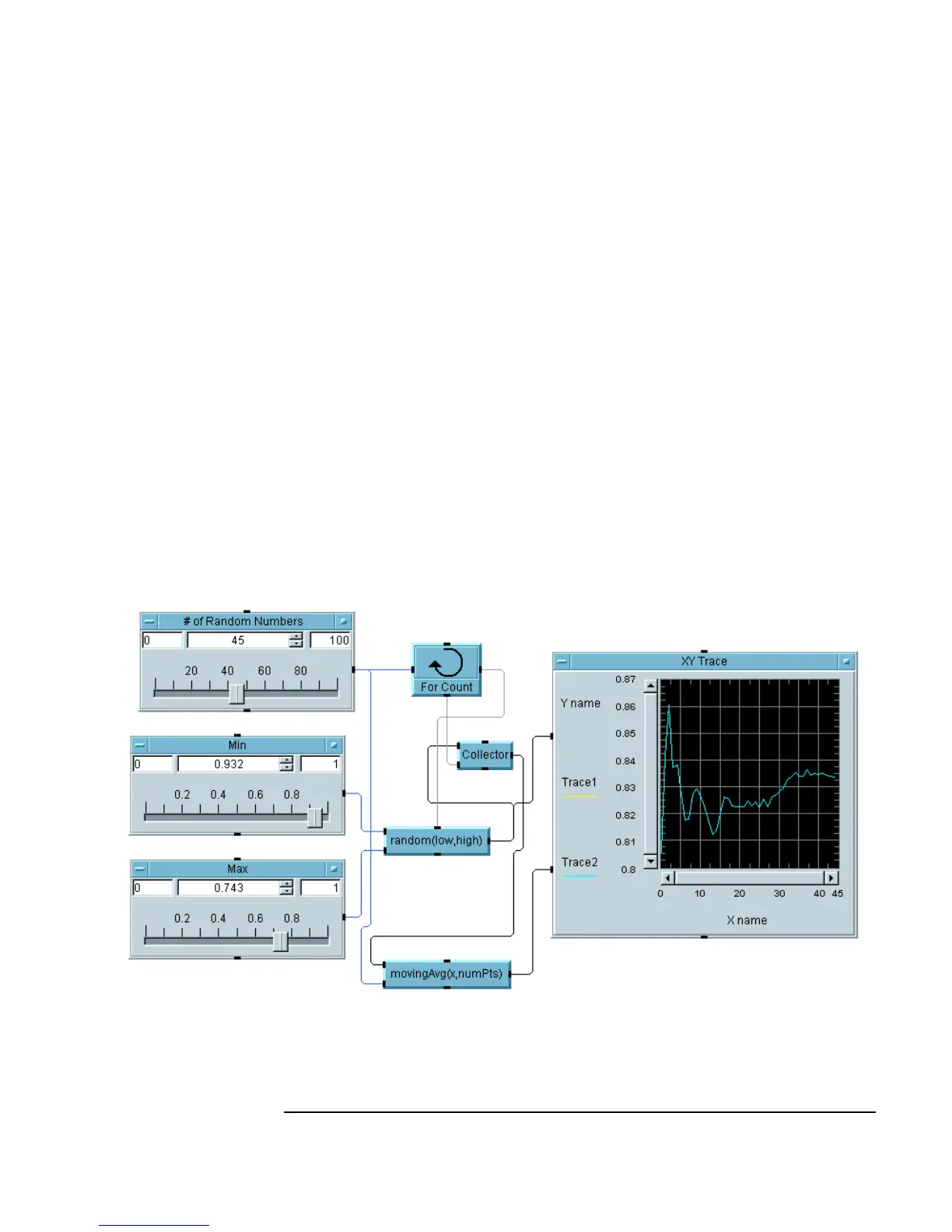Appendix A 479
Additional Lab Exercises
General Programming Techniques
Key Points
n Layout of Slider Objects: You can select either a vertical or horizontal
format for the screen image of the slider objects by clicking on
Horizontal under Layout in the Properties box.
n XY Trace: Use an
XY Trace to display the recent history of data that is
continuously generated.
Random Number Generator, Step 2
Collect the random numbers into an array. Find the moving average and
display it with the numbers.
Solution—Random Number Generator, Step 2
Figure A-8 shows a solution for Random Number Generator, step two.
Figure A-8. Random Number Generator, Step 2