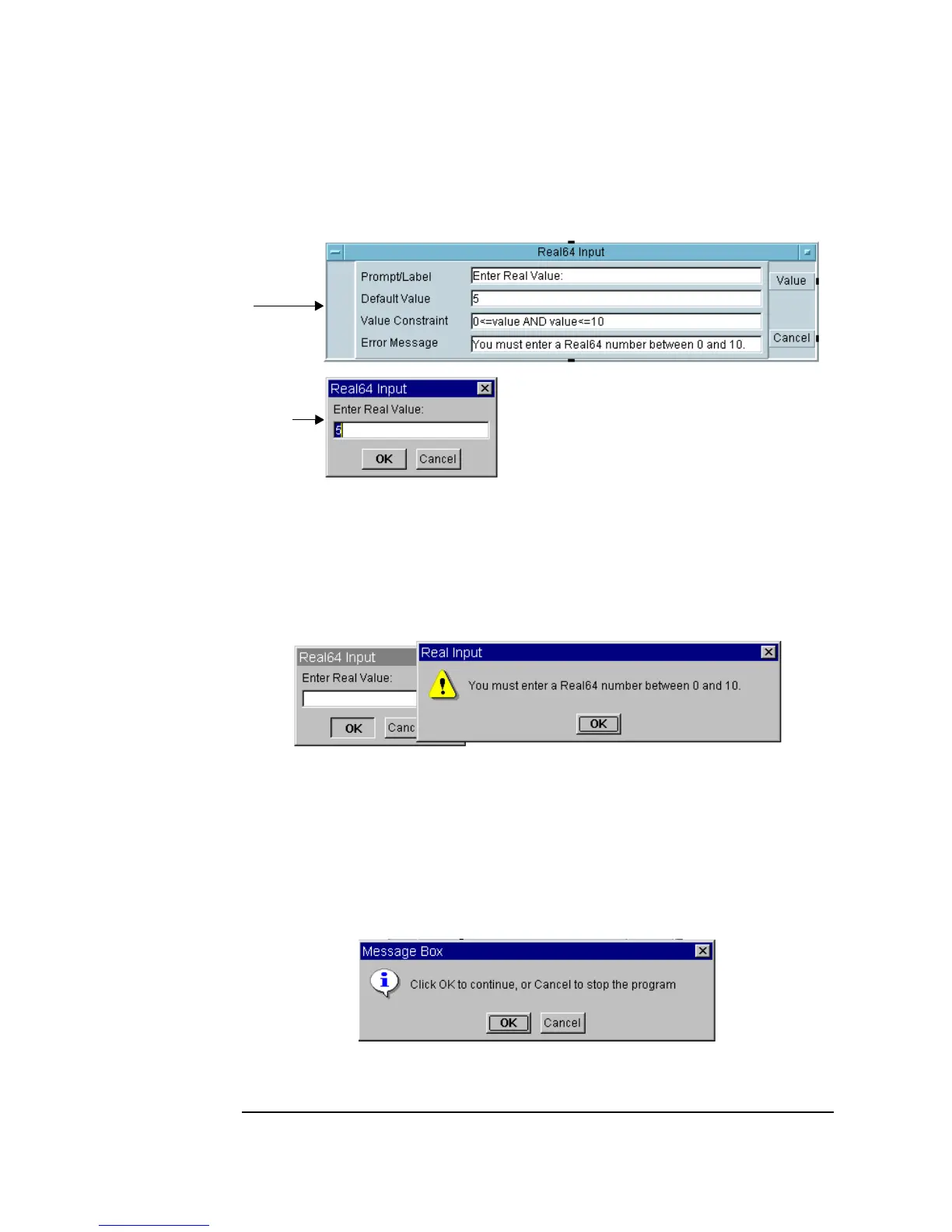374 Chapter 10
Using Operator Interfaces
Using Operator Interface Objects
Figure 10-8. A Text Input Box
Figure 10-9 shows the configurable error message that appears if the
program runs and the operator presses
OK without entering correct
information into the
Real64 Input box.
Figure 10-9. An Example of Automatic Error Checking
The input boxes for Int32 and Text, which are also located in Data ⇒
Dialog Box
, are similar to the Real64 Input. In addition, the Data ⇒
Dialog Box
menu includes choices for Message Box, List Box, and
File Name Selection.
Figure 10-10 shows a dialog box that pops up to display a message.
Figure 10-10. A Pop-Up Message Box
Include the object
in the program
and connect it
appropriately
When the program
runs, the input box
appears for the operator
