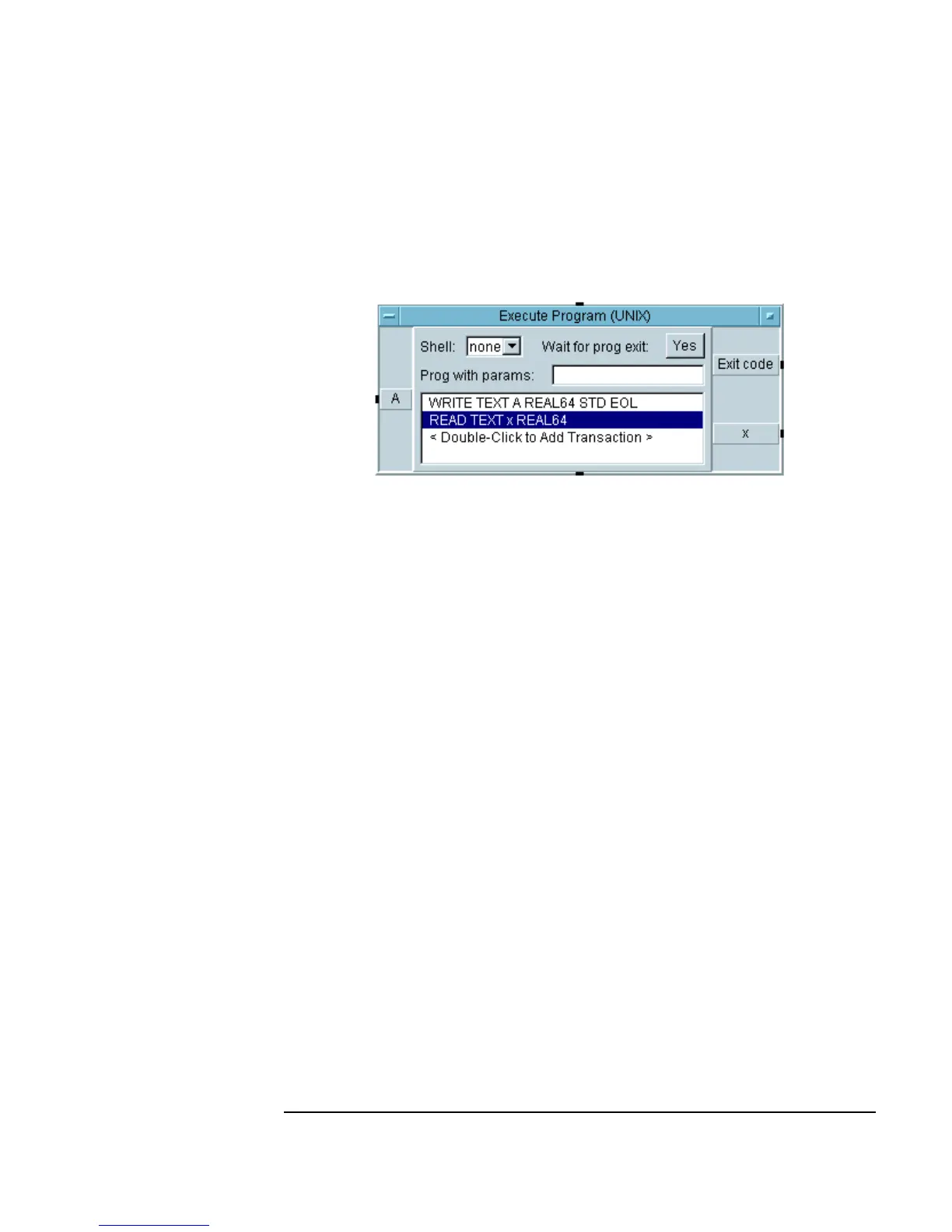Chapter 7 283
Integrating Programs In Other Languages
Understanding the Execute Program Object
Using the Execute Program Object (HP-UX)
Figure 7-2 shows the Execute Program Object for HP-UX.
Figure 7-2. The Execute Program Object (UNIX)
HP-UX is designed to run a number of programs (called processes)
concurrently. If VEE initiates another program, VEE is called the parent
process and the program initiated is called the child process. The
Execute
Program
object spawns a child process, either directly or through a
command shell. The fields in the
Execute Program (UNIX) object are as
follows:
Shell Field The
Shell field opens a menu with the following
choices:
none, sh, csh, and ksh.
The first token in the
Prog with params field is
interpreted as the name of an executable program,
and the following tokens are assumed to be
parameters.
If you have shell-dependent features in the
Prog
with params
field, such as standard input and
output redirection (
<< and >>), wildcards (*, ?,
[a-z]), or pipes ( | ), you need to specify a shell;
otherwise, select
none because it yields a faster
execution speed.
