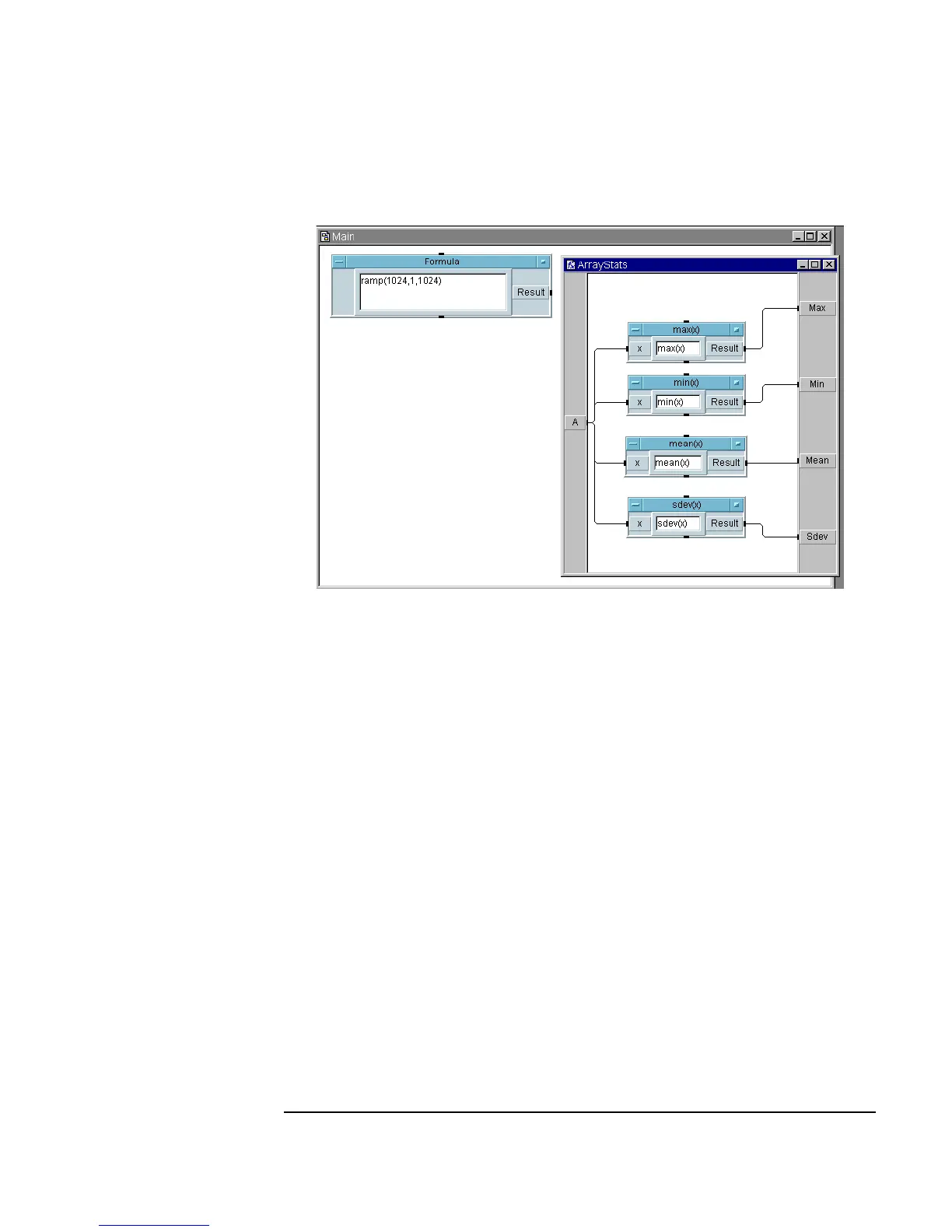Chapter 8 299
Using Agilent VEE Functions
Using Functions
Figure 8-1. The Main and ArrayStats Windows
3. Iconize ArrayStats. It appears as an icon at the bottom of the
workspace.
4. Click
Device ⇒ Call, open the object menu, and click Select
Function
as shown in Figure 8-2. Then click OK. Notice that VEE
renames the object automatically and adds the correct pins.