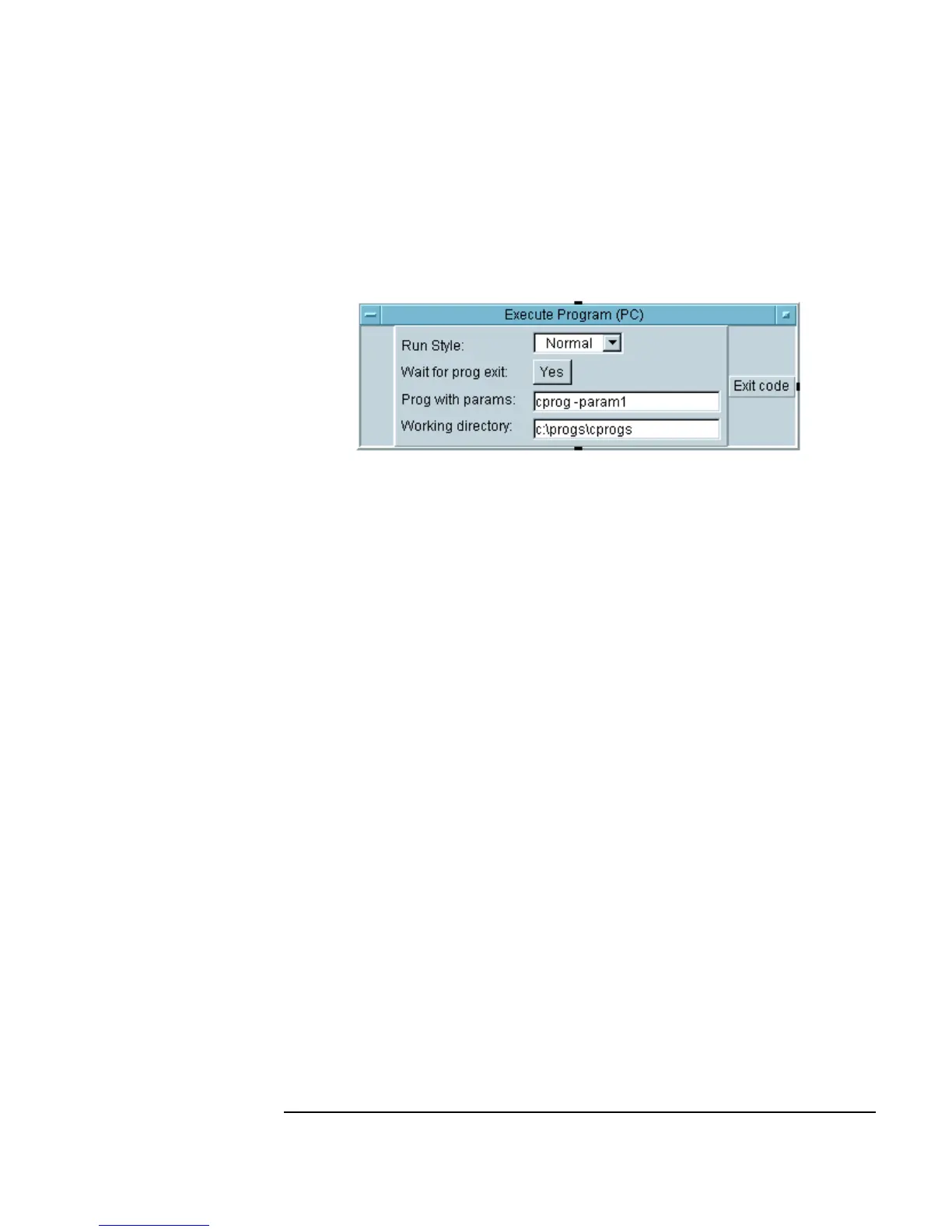Chapter 7 281
Integrating Programs In Other Languages
Understanding the Execute Program Object
Using the Execute Program Object (PC)
Figure 7-1 shows the Execute Program Object on the PC.
Figure 7-1. The Execute Program Object (PC)
Use the Execute Program object to run the following from VEE:
q Compiled programs written in other languages
q
*.BAT or *.COM files
q MS DOS system commands, such as
dir
q Any document or URL with a recognized extension. The “open”
action is invoked in the files. If an “open” action does not exist, the
default action is invoked with the file. An example of a URL would be
http://www.agilent.com/find/vee.
The fields in the
Execute Program (PC) Object are as follows:
Run Style Determines the window size.
Normal specifies a
standard window,
Minimized specifies an icon, and
Maximized specifies the maximum window size. The
Working directory is the directory that holds any
files related to the program.
