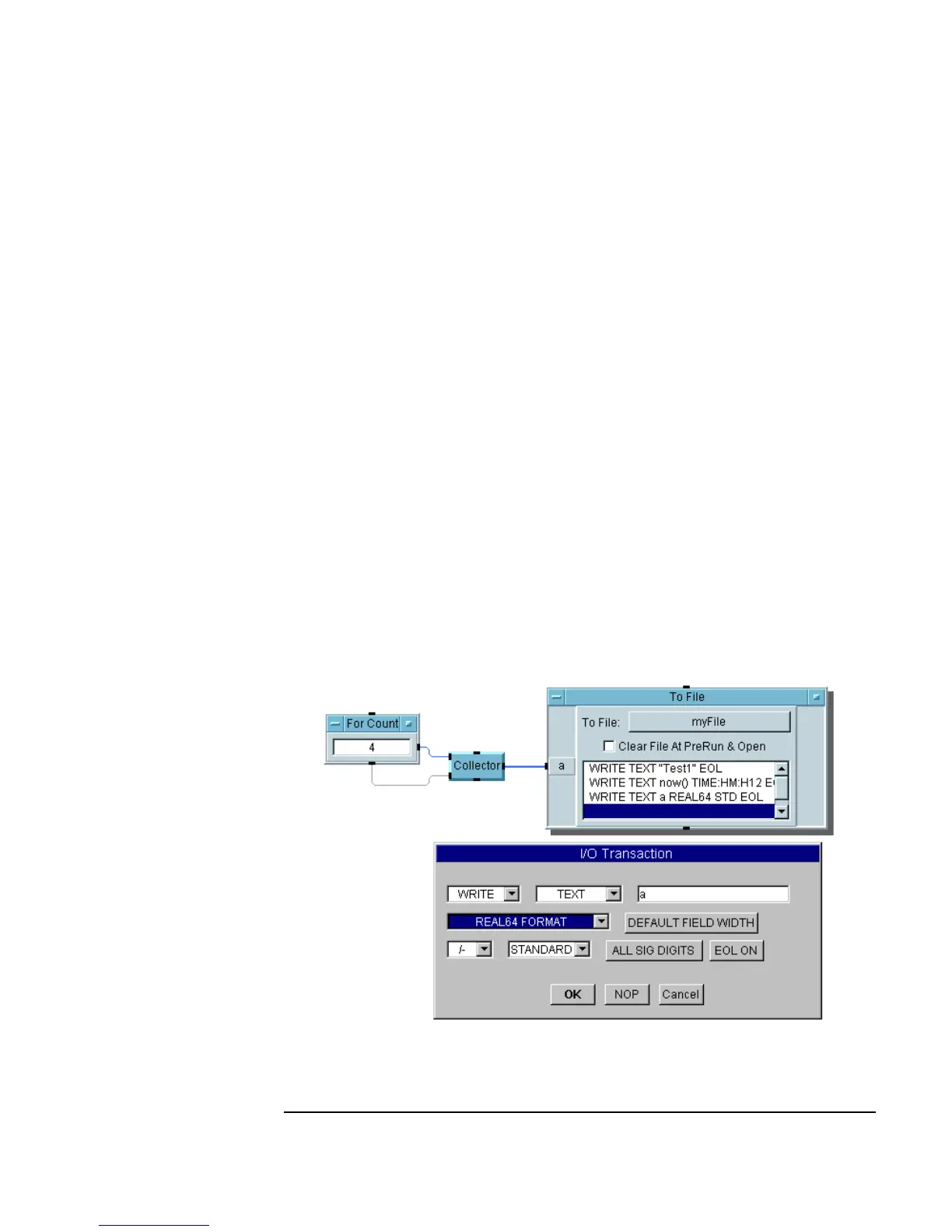Chapter 5 217
Storing and Retrieving Test Results
Using the To/From File Objects
The Collector will now create the array [0, 1, 2, 3], which you
can send to the data file.
3. Using the same
To File object, double-click in the transaction area. In
the
I/O Transaction dialog box, open the DEFAULT FORMAT menu,
and select
REAL64 FORMAT.
The
I/O Transaction dialog box displays additional buttons for the
REAL64 FORMAT selection. You can leave all of the default choices, but
you might want to investigate the options for future reference.
4. Click
OK to close the I/O Transaction box. The transaction bar in the
To File object should now contain the statement WRITE TEXT a
REAL64 STD EOL
. Notice that VEE also automatically adds an input
terminal
a.
5. Connect the output from the
Collector to the input a of To File.
The program should now look like Figure 5-6. (The configured
I/O
Transaction
box is also displayed.)
Figure 5-6. Storing Data Using the To File Object
