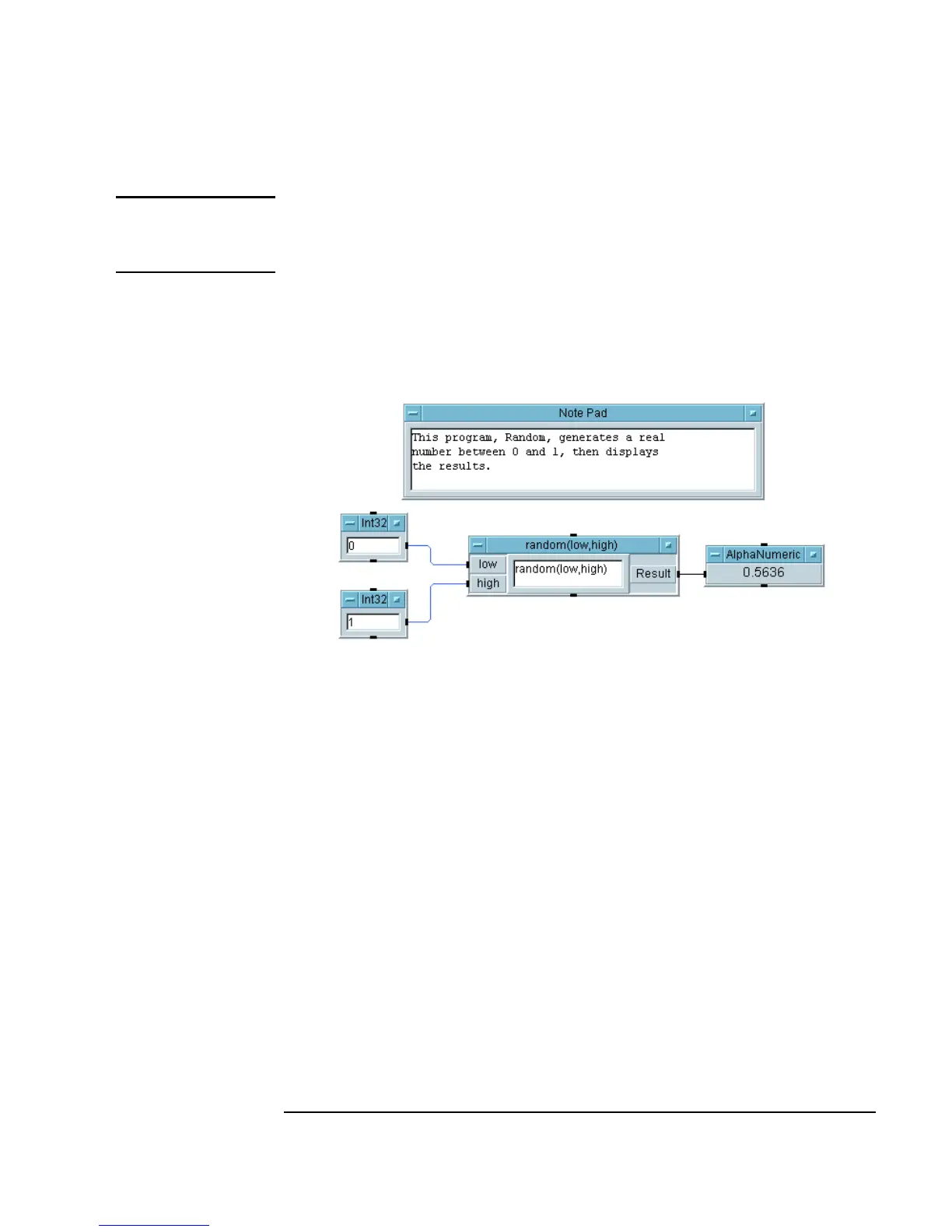Chapter 2 117
Agilent VEE Programming Techniques
Practice Programs
Note If for some reason you want to terminate the line connecting operation
before you have completed the link, double-click the mouse and the line will
disappear.
6. Click the Run button on the tool bar, and you will see a random number
displayed as shown in Figure 2-33.
Figure 2-33. The Random Program
7. Select File ⇒ Save As..., type Random.VEE, and click OK. (Or
save to
EVAL.VEE, if you are using the evaluation kit software.) This
name will appear next to VEE in the title bar when you open it in the
future.
Lab 2-7: Setting and Getting a Global Variable
This program gives you more practice in the basic mechanics of building a
VEE program, and introduces global variables. You can use the
Set
Variable
object to create a variable that can be retrieved later in the
program using a
Get Variable object. You can use any VEE data type.
This example uses a number of type
Real64. (For more information about
VEE data types, see Chapter 4, “Analyzing and Displaying Test Data.”)
