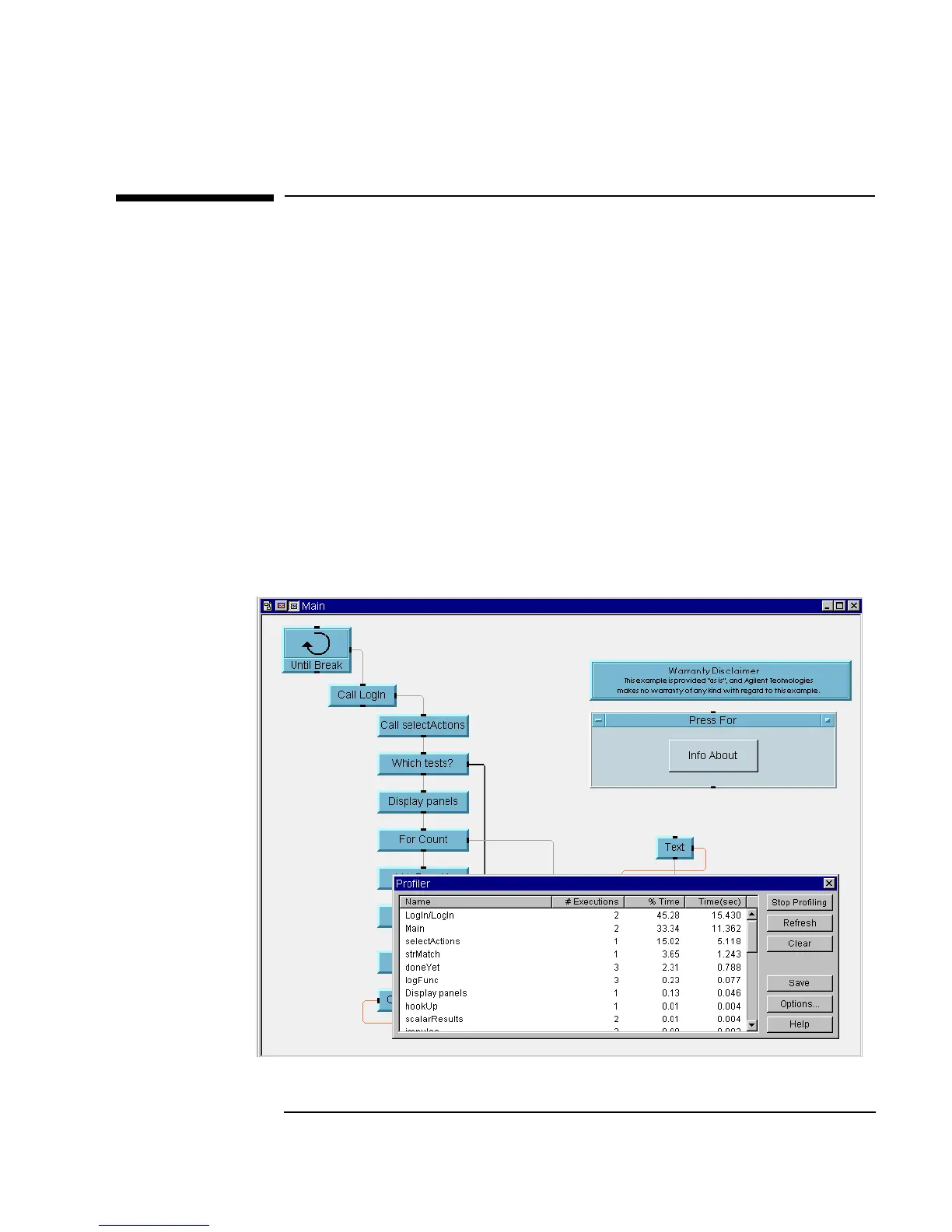Chapter 11 435
Optimizing Agilent VEE Programs
The Agilent VEE Profiler
The Agilent VEE Profiler
The Profiler is a feature in the Professional Development Environment in
VEE. The
Profiler helps you optimize programs by displaying the
execution speeds of
UserFunctions or UserObjects in the program.
You can use the
Profiler to identify the slow points in a program and
apply the techniques described in this chapter to increase the program speed.
Figure 11-19 shows the
examples\Applications\mfgtest.vee
program.
To turn on the Profiler, select
View ⇒ Profiler. Then run the program.
You can see the
Profiler in the lower half of the screen. The Profiler
lists comparative information regarding the amount of time it takes to
execute each
UserObject and each UserFunction.
Figure 11-19. An Example of the Profiler
