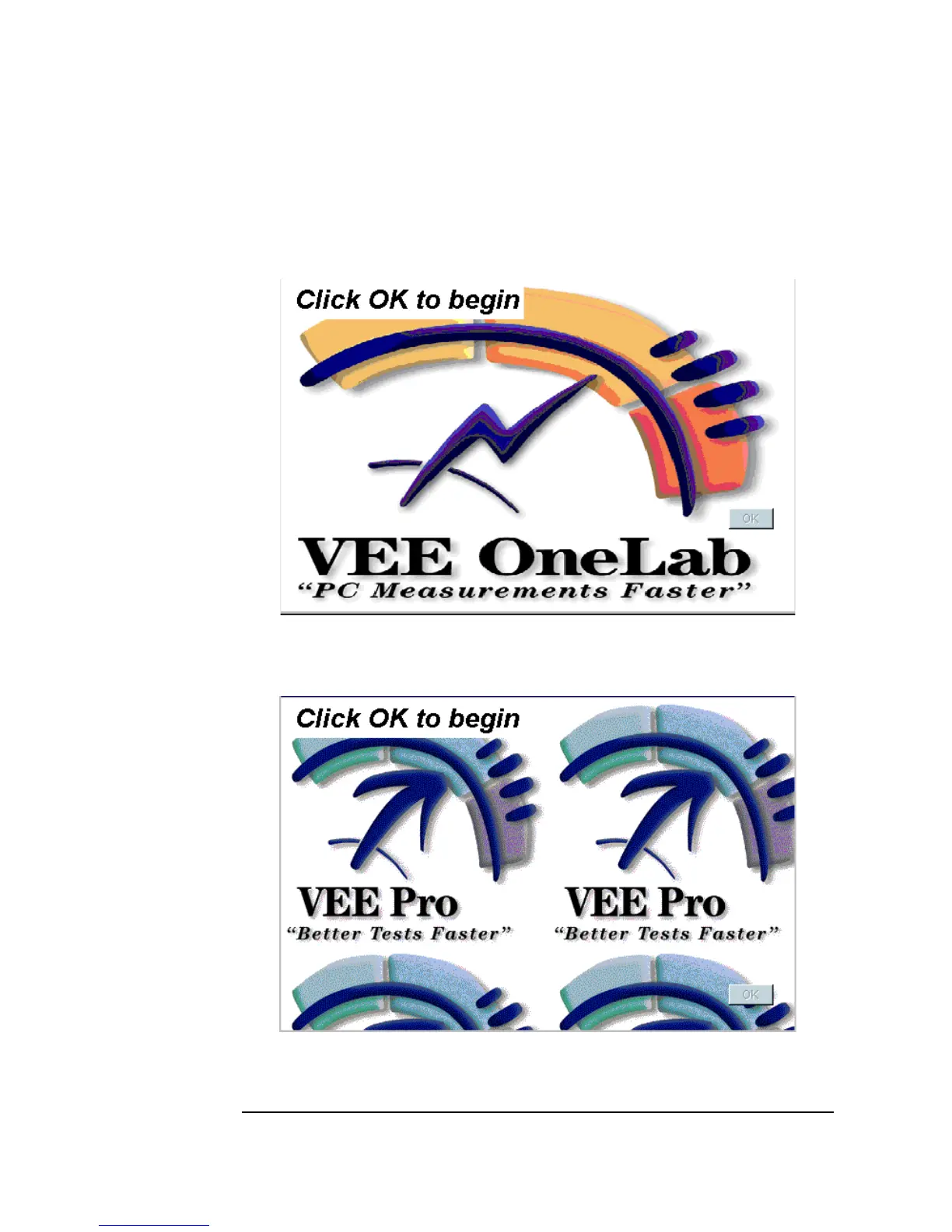370 Chapter 10
Using Operator Interfaces
Using Operator Interface Objects
may be scaled, tiled, cropped, or centered. Figure 10-3 shows a VEE logo
sized and used as a background image.
Figure 10-3. Logo Used as a Background Picture
Figure 10-4 shows a background picture that has been tiled.
Figure 10-4. Background Picture Used as Tile
