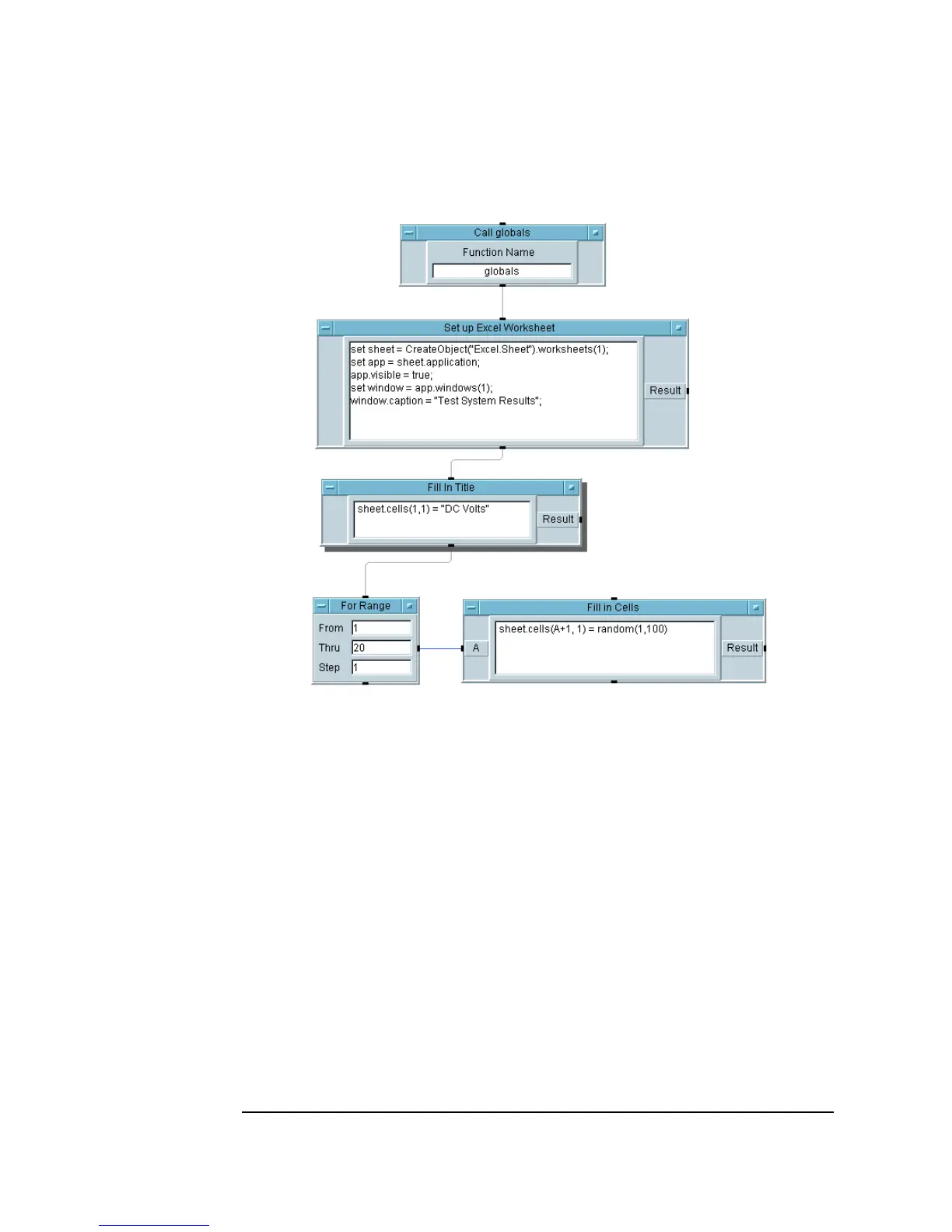260 Chapter 6
Creating Reports Easily Using ActiveX
Sending Agilent VEE Data to MS Excel
Figure 6-7. Adding the Title and Data to the Sheet
The instructions in the Formula objects and the For Range object are
described as follows:
sheet.cells(1,1) =
“DC Volts”
Refers to the first row and column in the Excel
worksheet. The text DC Volts will be placed there.
This sets the default property (which is value) of cell
(1,1), to "DC Volts".
sheet.cells(A+1,1)
= random(1,100)
This statement is shorthand for
sheet.cells(A+1,1).value=random(1,100).
The worksheet cell at row
A+1, col 1 gets the row
number by adding
1 to the input pin A value but stays
in column
1. The value between 1 and 100 returned
by
random is assigned to the specified cell in the
worksheet.
