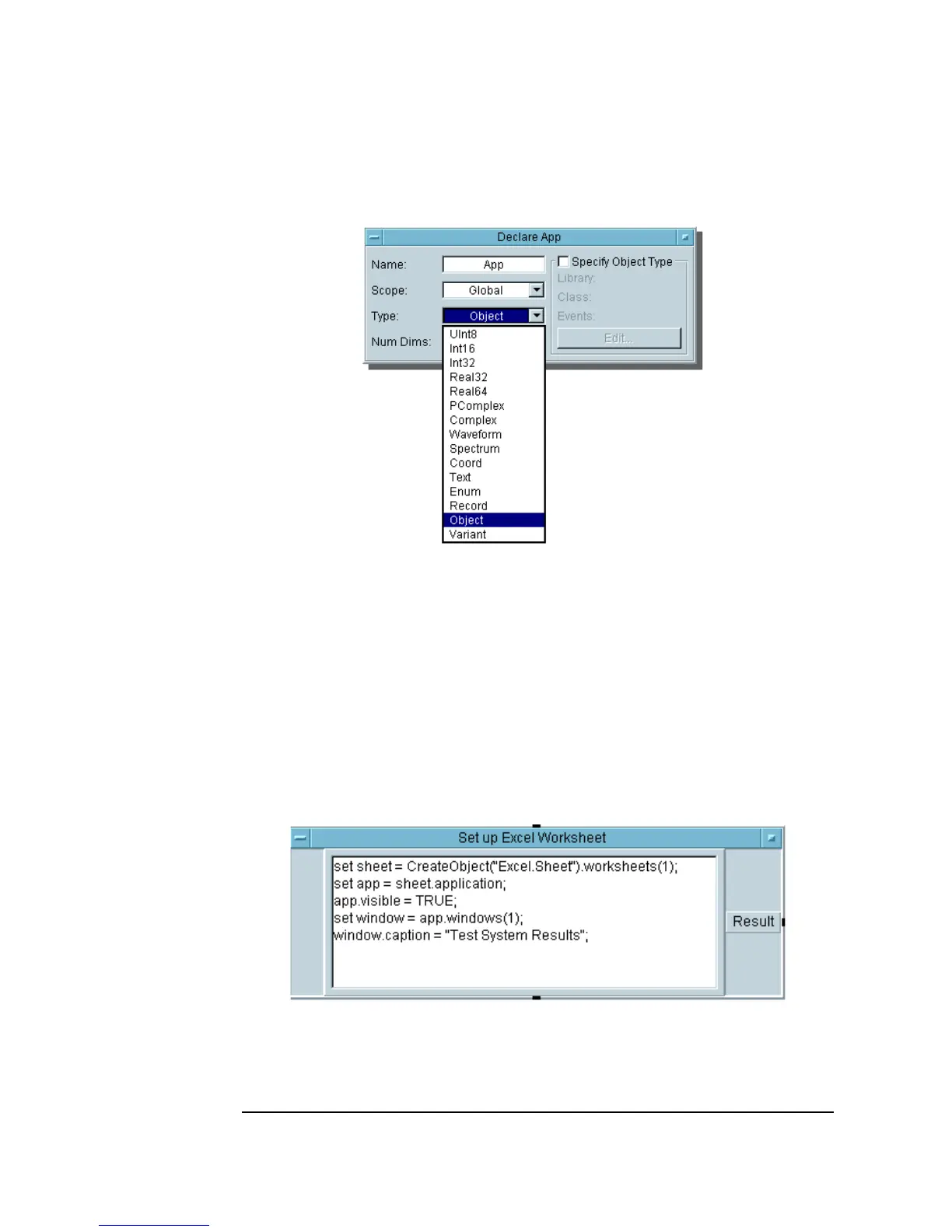252 Chapter 6
Creating Reports Easily Using ActiveX
ActiveX Automation in Agilent VEE
Figure 6-2. Example of Data Type “Object”
Performing Operations Using ActiveX Statements
To communicate with an ActiveX Automation server, such as the Excel
Automation Server, enter ActiveX commands in a VEE
Formula object.
For example, Figure 6-3 shows a VEE
Formula object that has been named
Set Up Excel Worksheet. It contains a list of commands to set up an
Excel worksheet to display the results of a test.
Figure 6-3. Commands to Set Up Excel Worksheet to Display Test
Results
