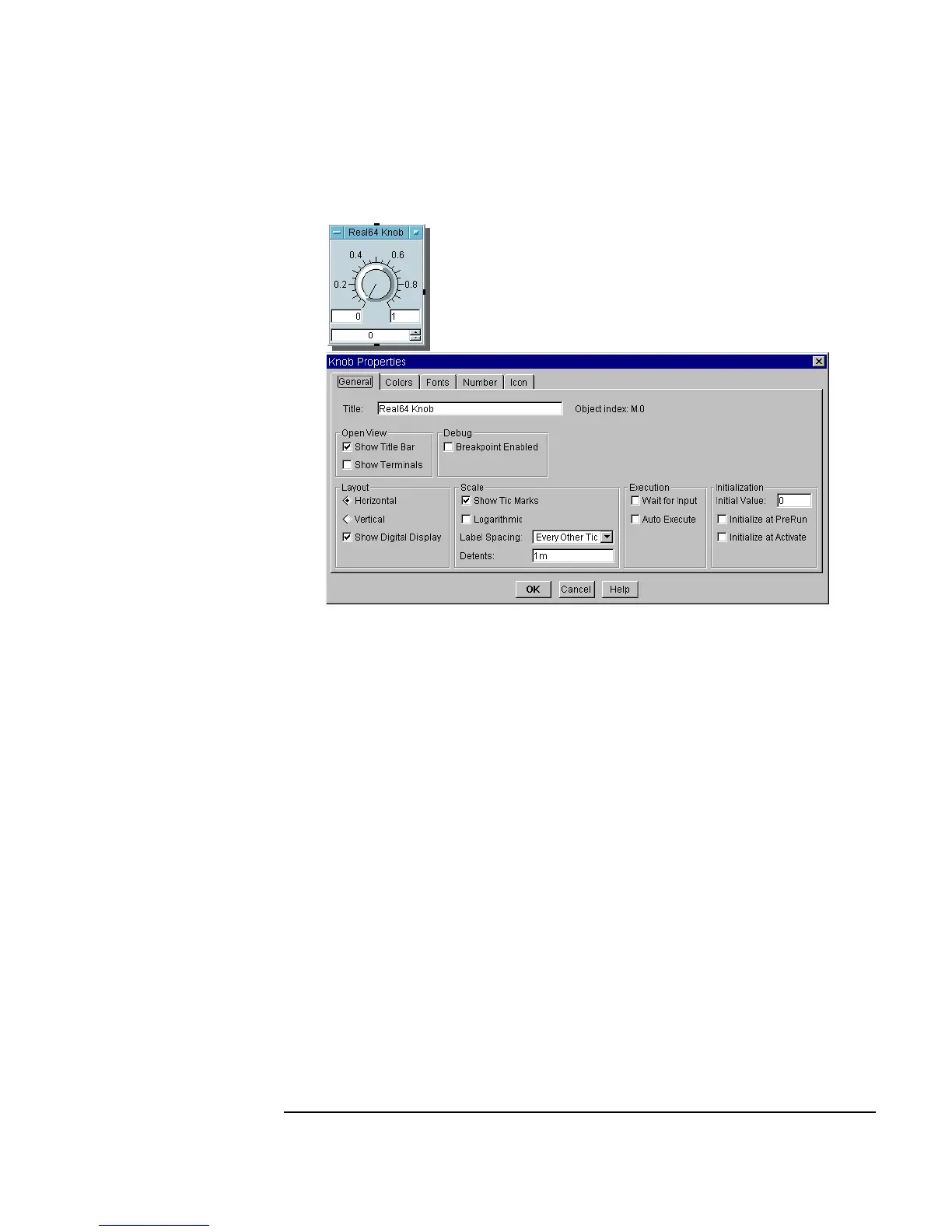Chapter 10 373
Using Operator Interfaces
Using Operator Interface Objects
Figure 10-7. The Properties Dialog Box
Displaying a Dialog Box for Operator Input
VEE includes built-in pop-up dialog boxes with automatic error checking,
prompts, and error messages. They are located under
Data ⇒ Dialog
Box
.
For example, a program could require the operator to enter a real number
when the program runs. You can include a
Real64 Input object in the
program that automatically displays a
Real64 Input box for the operator
when the program runs. The
Real64 Input box also automatically
displays an error message if the operator does not enter the correct
information at the prompt. Figure 10-8 shows the object to include in the
program, and the
Real64 Input box that appears when the program runs.
