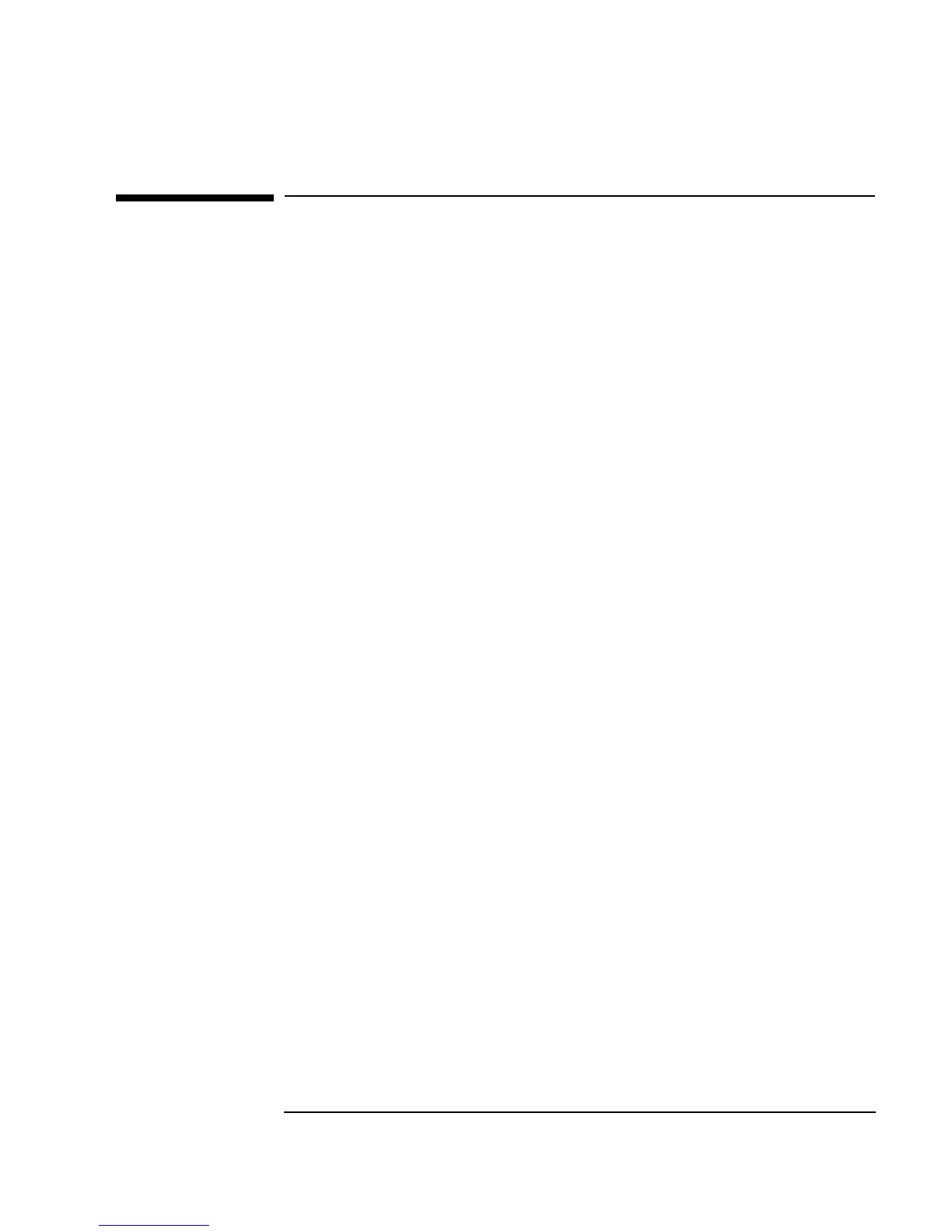Appendix A 491
Additional Lab Exercises
Agilent VEE UserFunctions
Agilent VEE UserFunctions
Using UserFunctions
UserFunctions, Step 1
Create a function called
NoiseGen that accepts an amplitude value (0-1)
from a slider and returns a noisy waveform.
Do Not Use
Virtual Source
For Count
For Range
Do Use
Formula
Ramp
Build Waveform
Hint
Use
randomize(array, -a,a) where the array must be 256 points, and a
is the amplitude. Build a simple main program that calls this function to be
certain the function works correctly.
