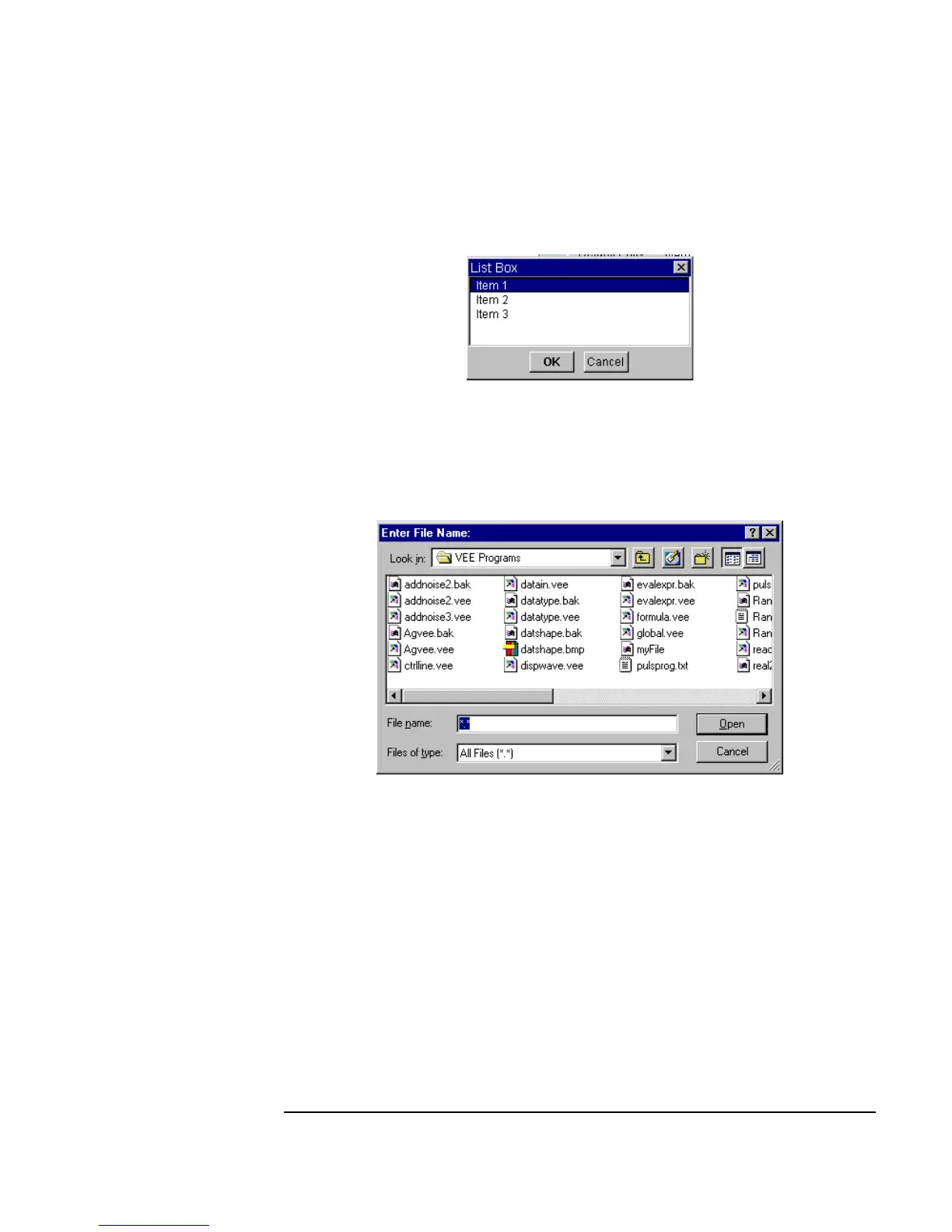Chapter 10 375
Using Operator Interfaces
Using Operator Interface Objects
Figure 10-11 shows a dialog box that pops up for an operator to enter a list.
Figure 10-11. The List Selection Box
Figure 10-12 shows a dialog box that pops up for an operator to select a file
name.
Figure 10-12. A Pop-Up File Selection Box
Displaying a Toggle Control for the Operator
VEE includes built-in toggle controls that can be used to sent out a 0 or a 1.
To use a toggle control, set the initial state, and execute a subprogram when
the toggle is activated. You can also put custom bitmaps on a
Toggle.
For example, if you have a program where the operator needs to set switches
or alarms, you can use toggle controls. Figure 10-13 shows a panel for the
operator to set the switches.
