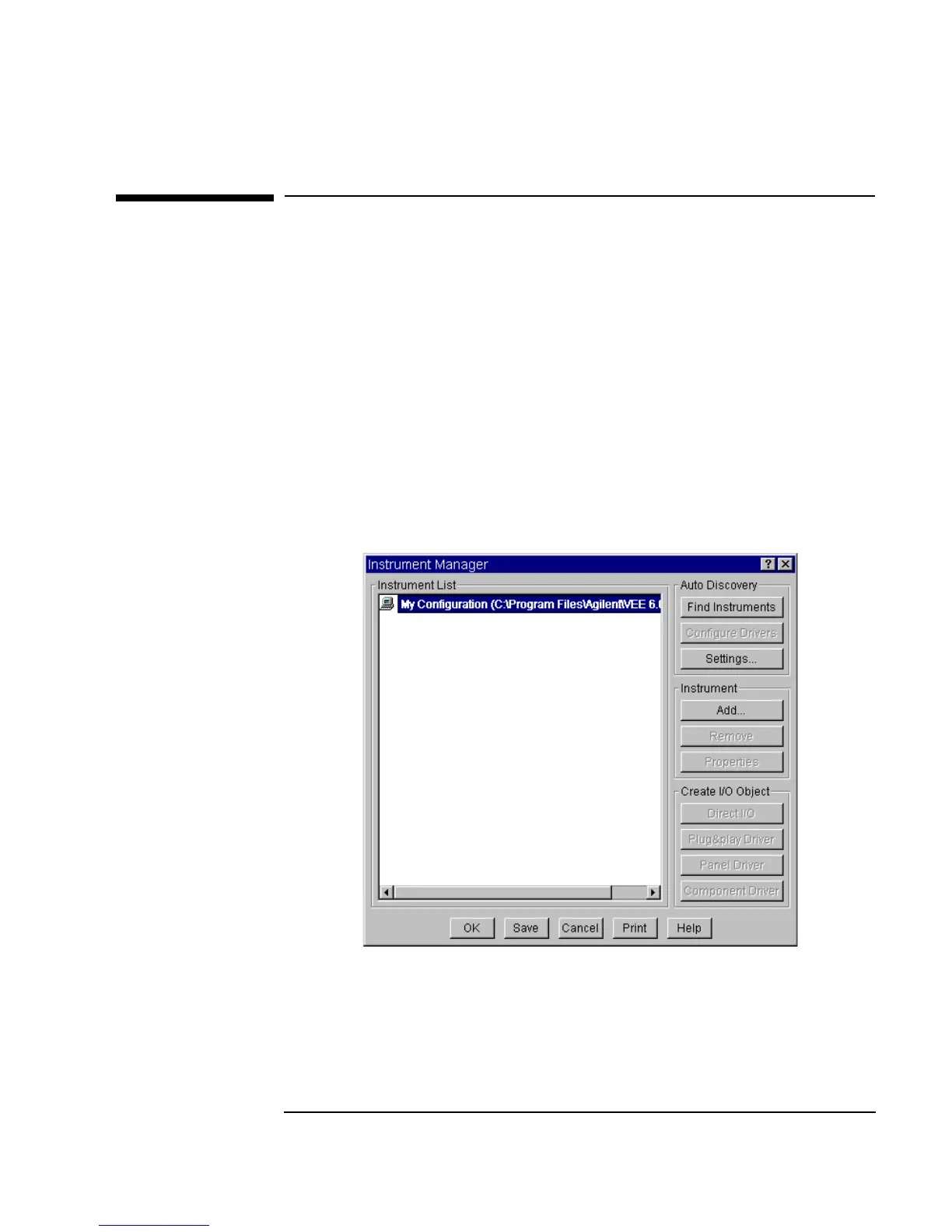Chapter 3 133
Easy Ways to Control Instruments
Configuring an Instrument
Configuring an Instrument
With VEE you can develop programs without the instruments present. In this
exercise, you will configure an oscilloscope for use with a panel driver. Then
you will add the physical instrument to the configuration.
Lab 3-1: Configuring an Instrument without the
Instrument Present
1. Select I/O ⇒ Instrument Manager.... Move the dialog box to the
upper-left work area by clicking and dragging its title bar, as shown in
Figure 3-6.
Figure 3-6. The Instrument Manager Box
