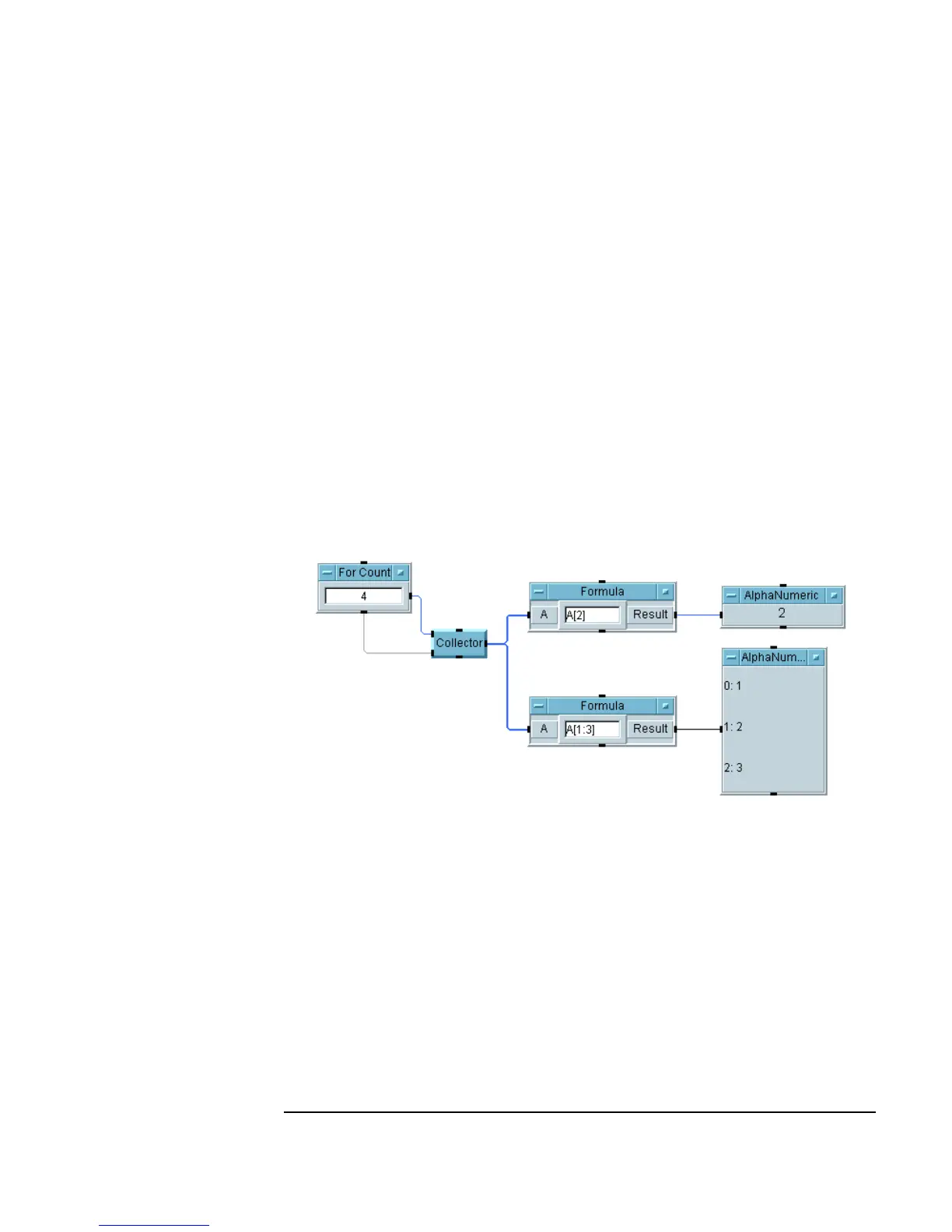Chapter 5 209
Storing and Retrieving Test Results
Using Arrays to Store Test Results
2. Select Device ⇒ Formula and clone it. Move AlphaNumeric to the
right, and put both
Formula objects to the right of the Collector.
3. Connect the
Collector data output to the data inputs of the Formula
objects. Enter
A[2] in the upper Formula input field, and A[1:3] in the
lower Formula input field.
A[2] will extract the third element of the array as a Scalar; A[1:3] will
return a sub-array of three elements holding the second, third, and fourth
elements of
A (meaning the array on the A input terminal).
4. Clone
AlphaNumeric and connect a display to each Formula object.
5. Run the program. It should look like Figure 5-2.
Figure 5-2. Extracting Array Elements with Expressions
