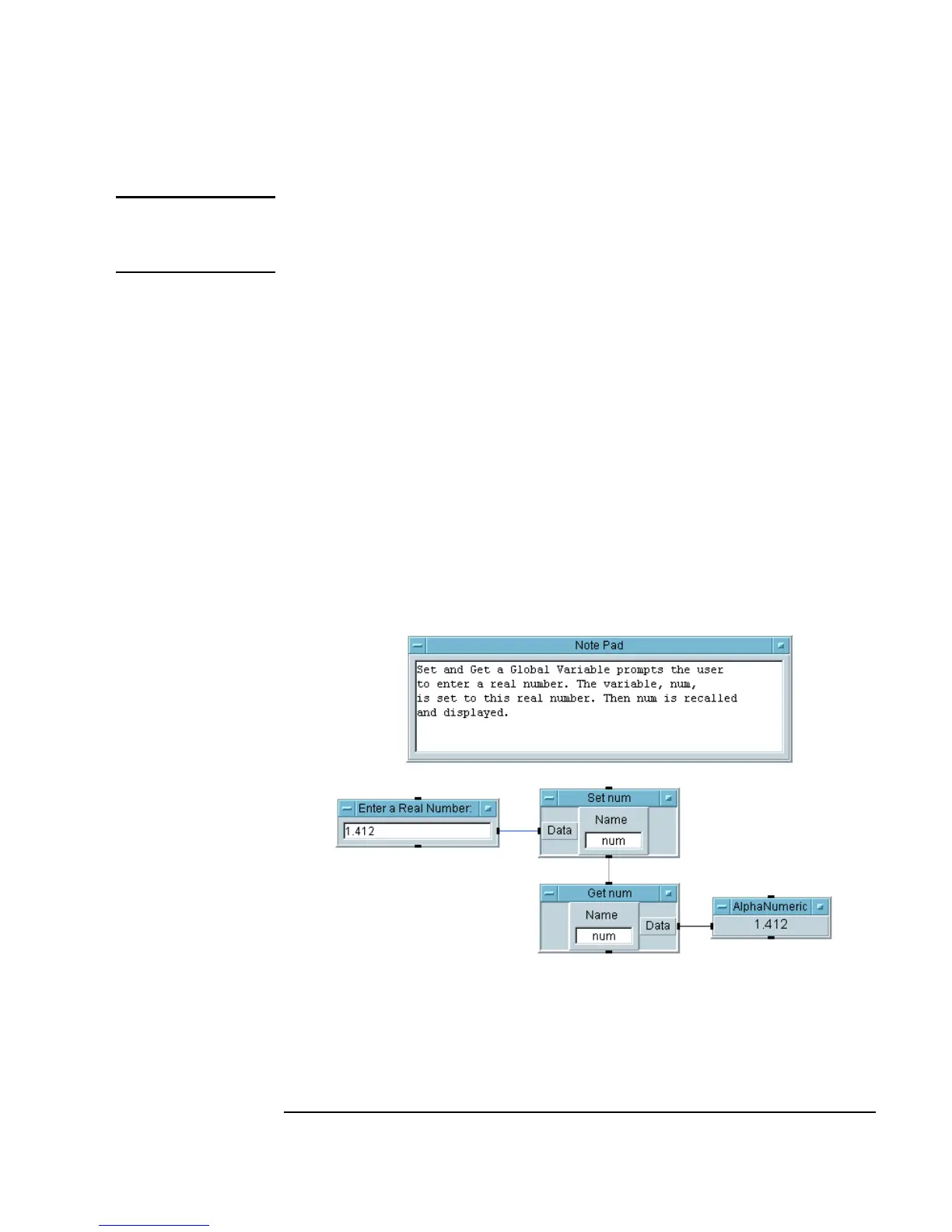Chapter 2 119
Agilent VEE Programming Techniques
Practice Programs
Note A global variable has to be set before you can use it. Therefore, you need to
use the sequence pins in this case to make sure that the variable num has
been set, before you retrieve it with Get num.
8. Select
Display ⇒ AlphaNumeric and place it to the right of the Get
num
object.
9. Connect the
Get num data output pin to the AlphaNumeric data input
pin.
10.Enter a real number and click the run button on the tool bar. The program
should look similar to Figure 2-34.
11.
Select File ⇒ Save As... and name the program global.vee.
(If you are using the evaluation kit software, save the program to
EVAL.VEE.)
Figure 2-34. Set and Get a Global Variable