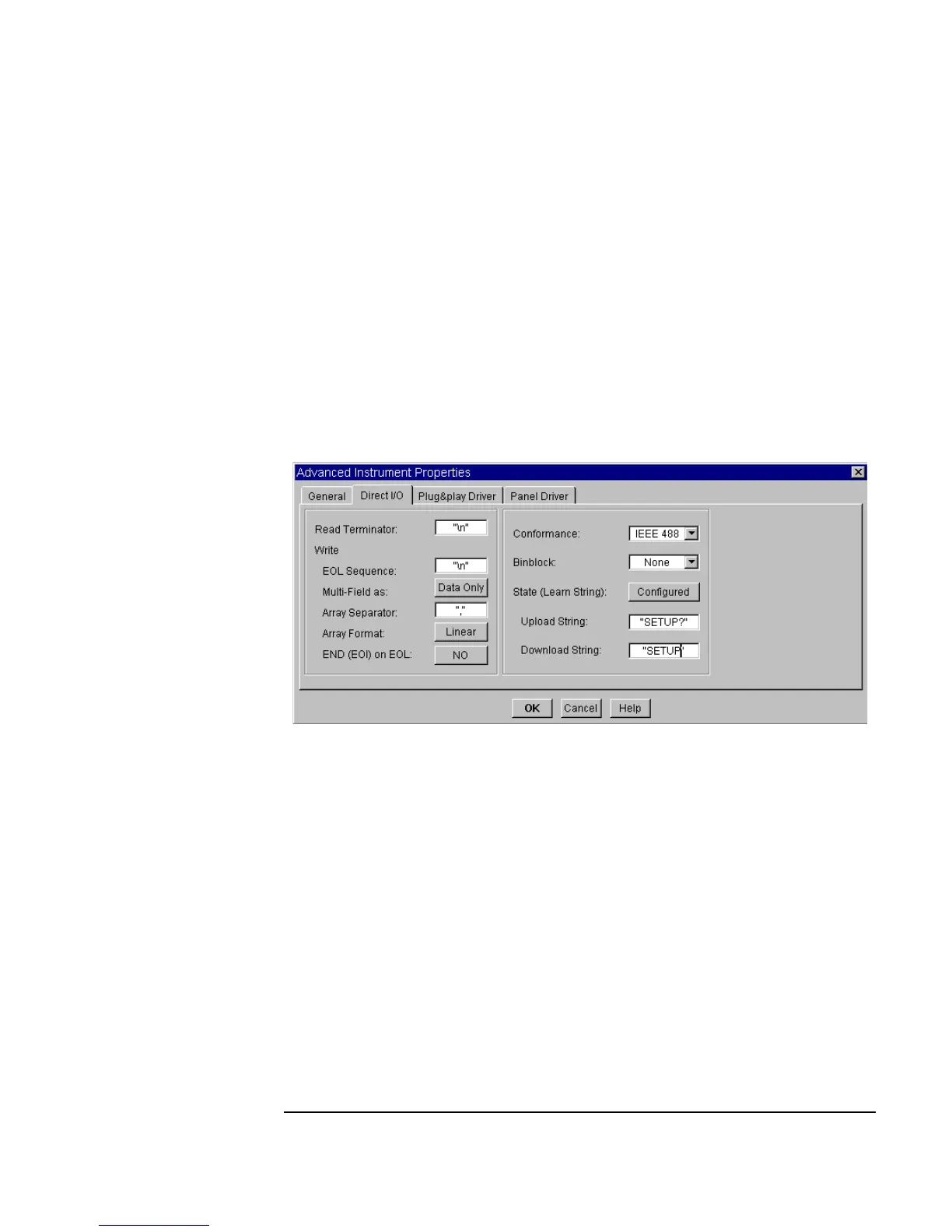Chapter 3 155
Easy Ways to Control Instruments
Using Direct I/O
4. Click TEXT, select STATE (LEARN STRING), then click OK to close the
I/O Transaction box. The previously captured state is sent to the
instrument when this
WRITE transaction is executed.
Uploading and downloading are controlled by the settings in the Direct I/O
Configuration dialog box. If Conformance is IEEE 488.2, then VEE will
automatically handle learn strings using the 488.2 *LRN? definition. If
Conformance is IEEE 488, then
Upload String specifies the command
used to query the state, and
Download String specifies the command that
precedes the state string when downloaded. Figure 3-22 shows an example.
Figure 3-22. Learn String Configuration for HP54100A
Conformance can support IEEE 488 or IEEE 488.2. This example uses the
HP 54100A Digitizing Oscilloscope, which conforms to IEEE 488 and
requires a
"SETUP?" to query the learn string and "SETUP" to precede the
learn string when downloading. When you select
Configured for State
(Learn String)
two more fields appear, labeled Upload String and
Download String. The proper strings have been entered in their input
fields.
