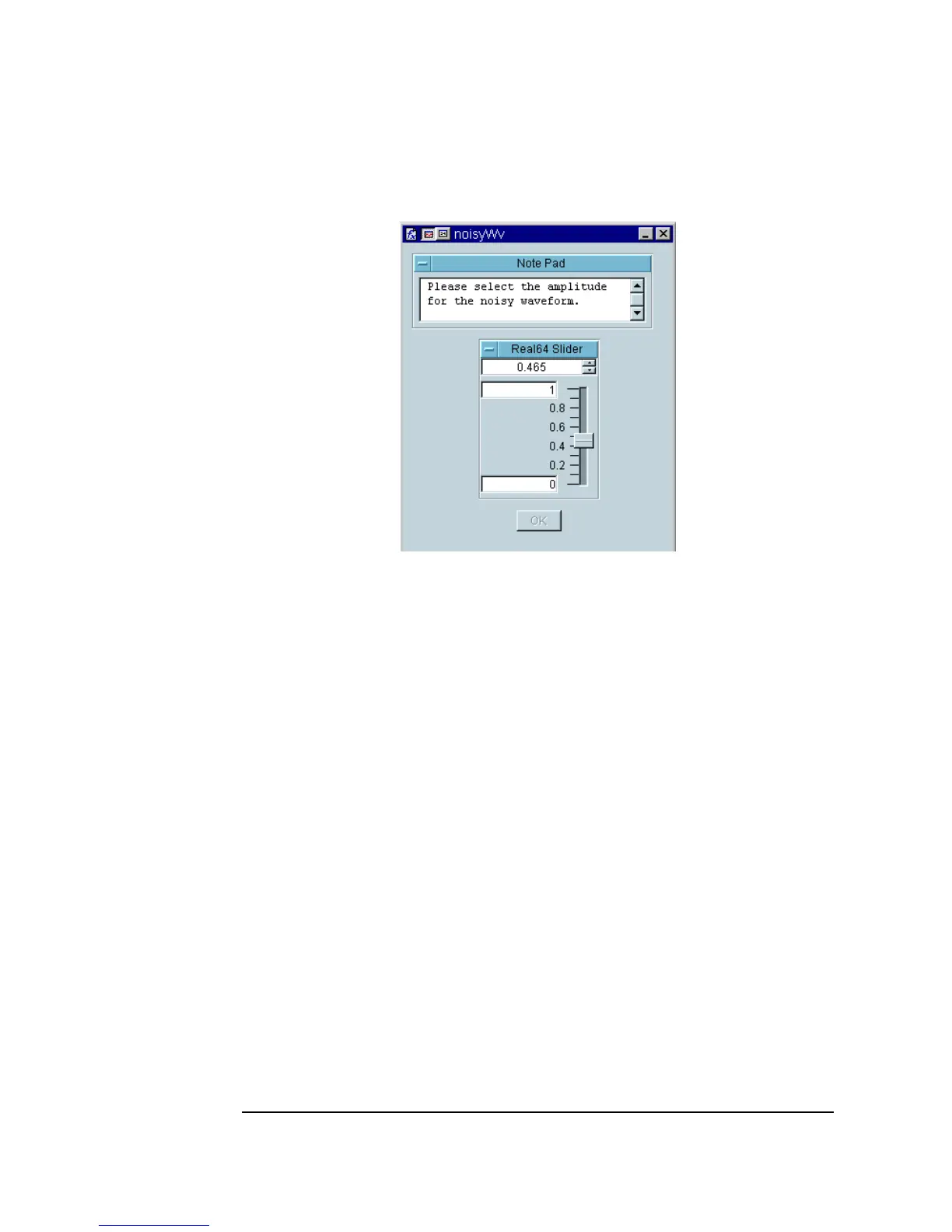352 Chapter 9
Test Sequencing
Passing Data in the Sequencer
Figure 9-12. The noisyWv UserObject (Panel)
3. Select Device ⇒ Sequencer and place it left-center of Main. Add a
data input terminal and name it
mask.
4. Click the transaction bar to get the
Sequence Transaction dialog
box. Change fields as follows:
test1 will get a result from noisyWv() and test it against the limit
value at the input terminal named
mask. If the noisy wave is less than or
equal to the mask at all points, it will pass. Otherwise, it will fail.
FUNCTION Type in
noisyWv().
RANGE Click and select
LIMIT from the pop-up menu.
Leave the
<=, and the LIMIT terminal name
field type
mask. All of the other defaults are
fine, so click
OK.