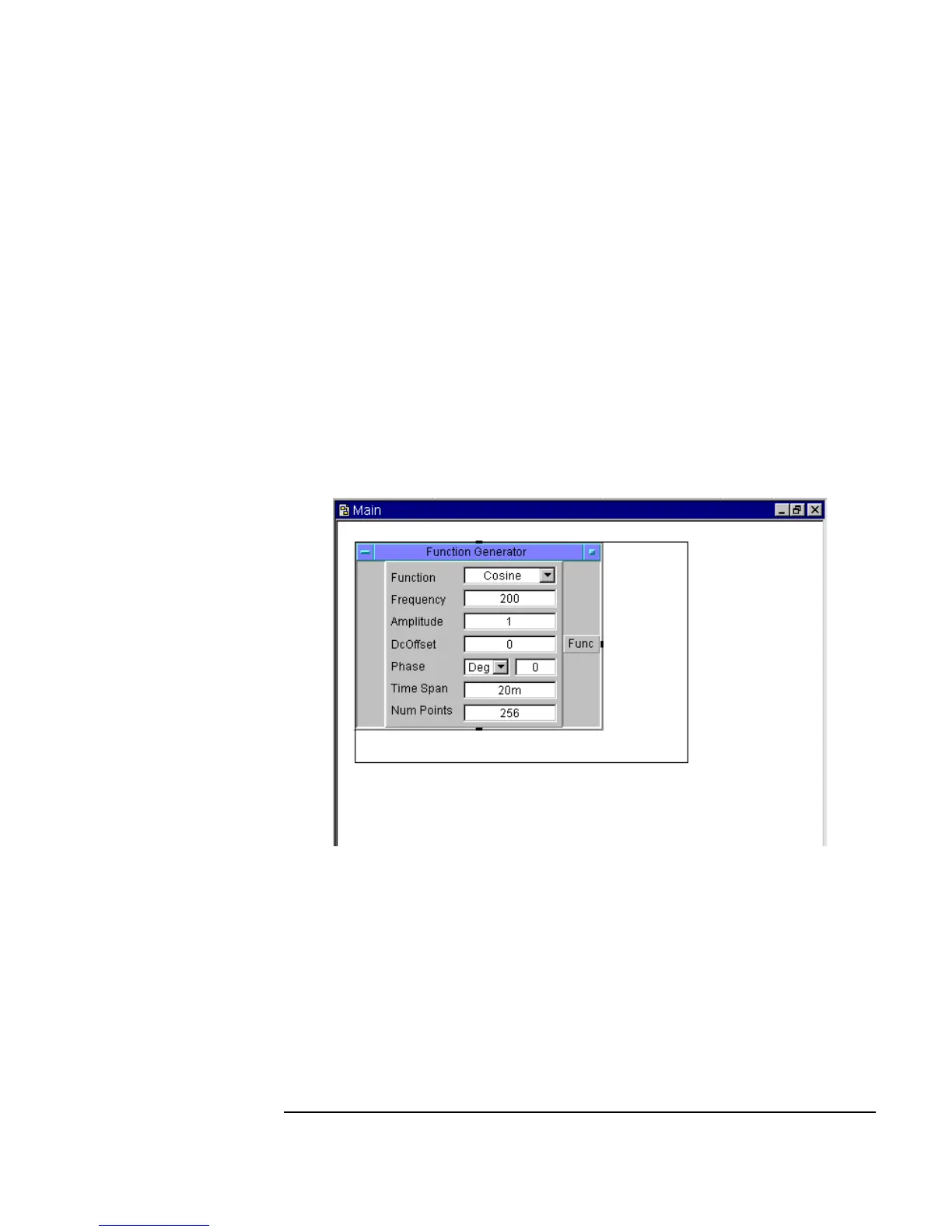Chapter 1 37
Using the Agilent VEE Development Environment
Working with Objects
Changing the Size of an Object
1. Place the mouse pointer over any of the four corners of the object until
you see a sizing arrow, then click-and-drag to the desired size. Release to
resize. Figure 1-11 shows an object being resized with the sizing arrow.
-OR-
Open the object menu and click
Size. The mouse pointer becomes a
“bottom-right-corner” bracket. Move the bracket to the desired position
of the lower-right corner and click to resize.
Figure 1-11. Changing the Size of an Object
