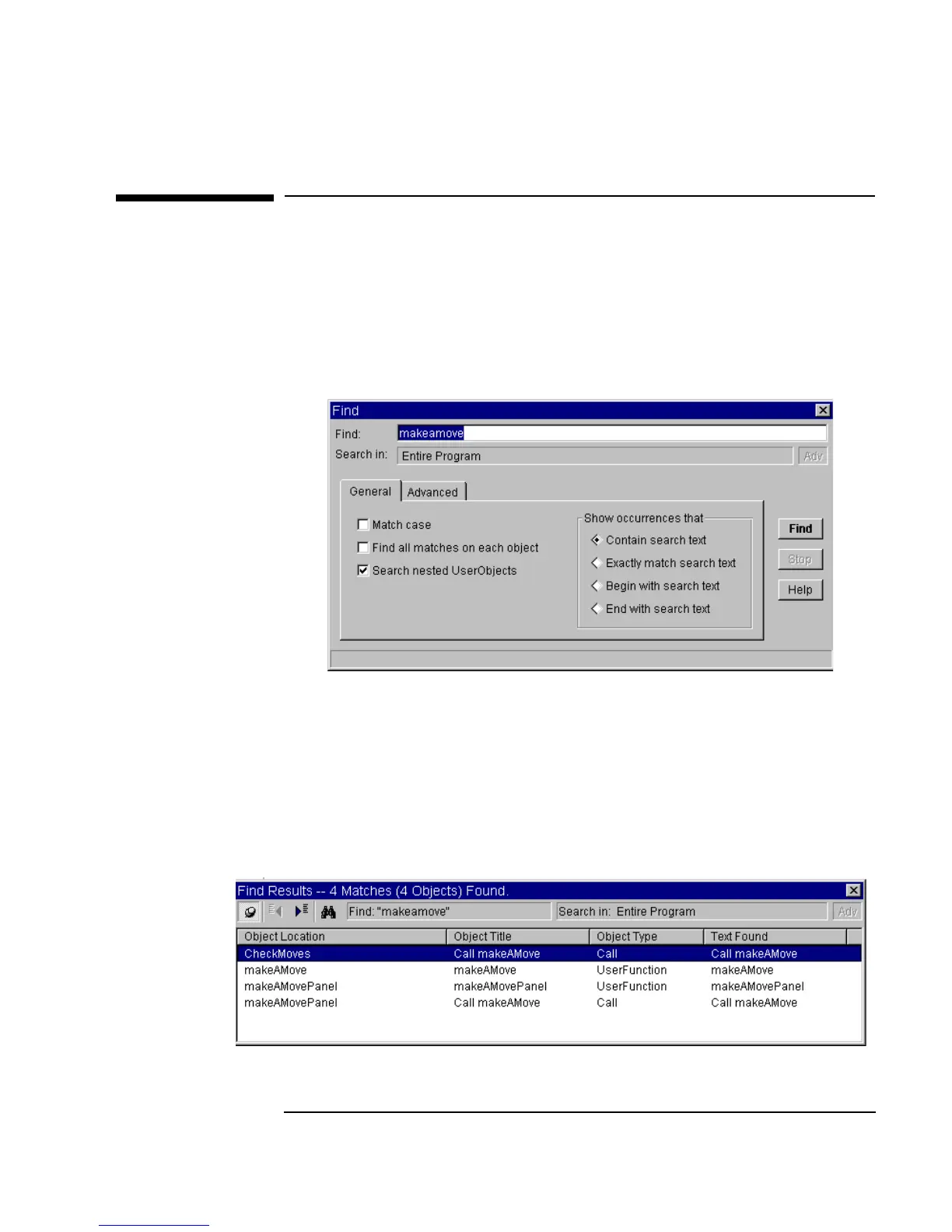Chapter 8 321
Using Agilent VEE Functions
Finding Functions in Large Programs
Finding Functions in Large Programs
VEE provides a Find feature located in the Edit menu to help you locate
objects and text in a large program. For example, open the
Solitaire.vee
program in the Examples/Games directory. Go to the detail view and
click
Edit ⇒ Find... to display the dialog box shown in Figure 8-20.
Figure 8-20. The Find Dialog Box
Type makeamove (a UserFunction in this program), as shown in the
figure, and click
Find. VEE automatically locates the UserFunction
named
makeamove and shows the part of the program from which it was
called, as shown in Figure 8-21.
Figure 8-21. The Find Results Dialog Box
