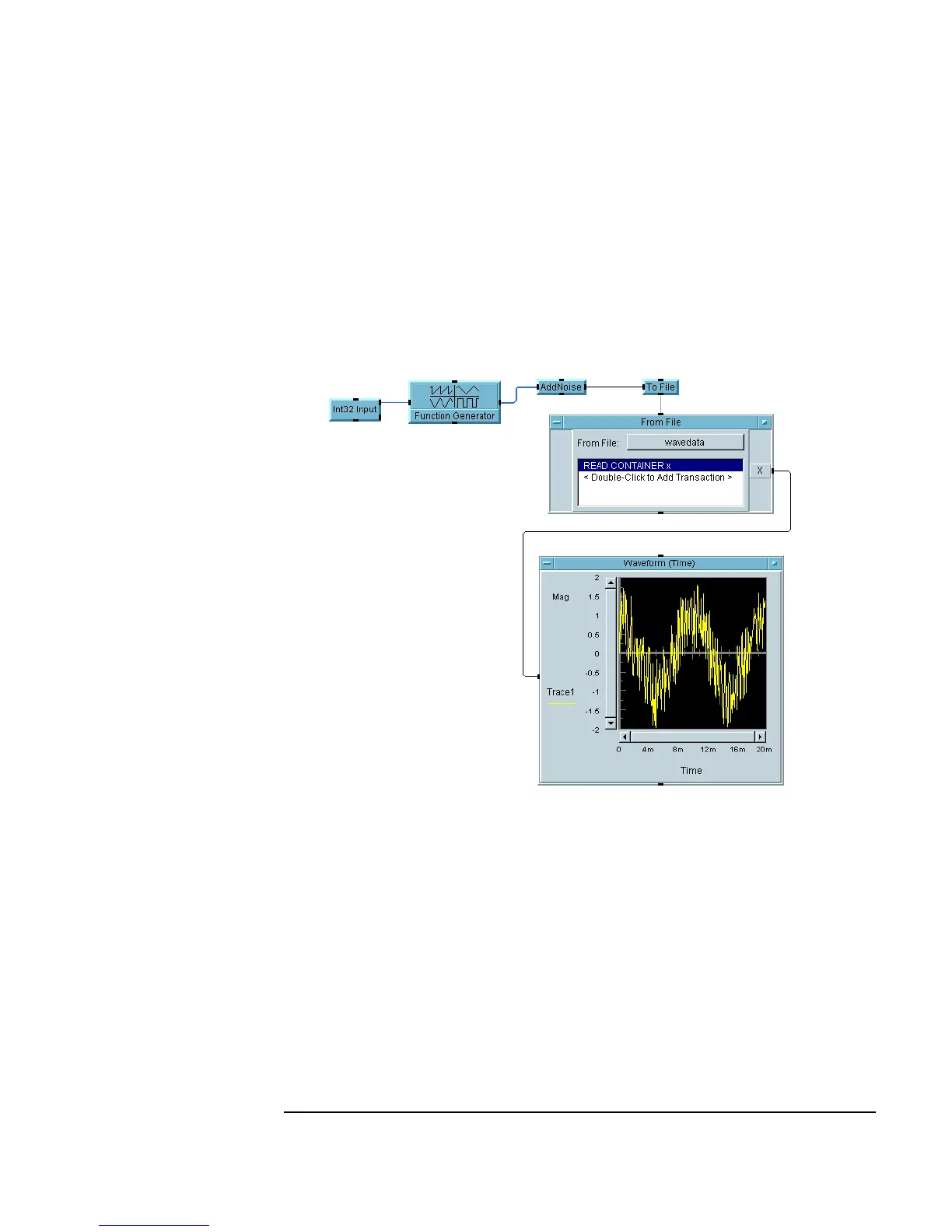Chapter 2 91
Agilent VEE Programming Techniques
General Techniques
the objects as shown in Figure 2-12. The sequence line between To File
and
From File ensures the data is written to the file before it is read.
7. Run the program. It should similar to Figure 2-12. Save the program as
usrobj-program.vee.
Figure 2-12. Adding a From File Object
Lab 2-4: Creating a Panel View (Operator Interface)
After you develop a program, you may want to create an operator interface.
To do so, create a panel view of the program. This exercise uses the
program you created in “Viewing Data Flow and Propagation” on page 68.
1. Open the program
simple-program.vee. The program should look
like Figure 2-13.
