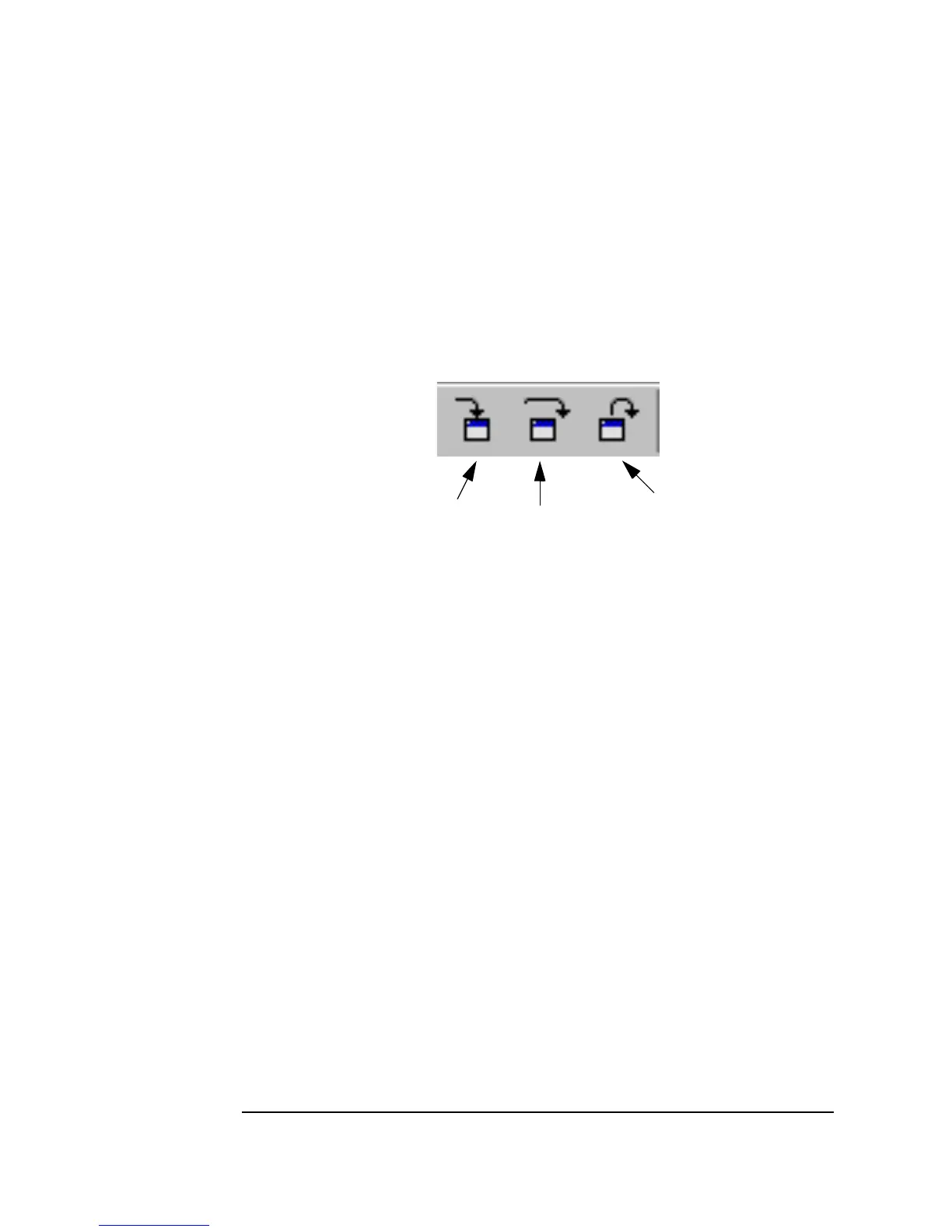114 Chapter 2
Agilent VEE Programming Techniques
Debugging Programs in Agilent VEE
Stepping Through a Program
Stepping through a program is a very effective debugging tool. VEE has
functions to
Step Into, Step Over, and Step Out of objects.
To activate stepping, click the Step Into, Step Over, or Step Out buttons on
the tool bar, shown in Figure 2-32.
Figure 2-32. Step Into, Step Over, and Step Out Buttons on the Toolbar
n Step Into executes a program one object at a time. If the program reaches
a
UserObject or UserFunction, VEE puts the UserObject or
UserFunction into detail view and executes each of the objects inside
it.
n Step Over and Step Out execute a program one object at a time, without
opening
UserObjects or UserFunctions. If the program reaches a
UserObject or UserFunction, VEE executes the UserObject or
UserFunction in its entirety.
For example, to step through a program:
1. Open the
simple-program_with_panel.vee program.
2. Click the Step Into button on the tool bar.
3. As you keep clicking Step Into, the colored outlines around the objects
guide you through the program sequentially.
Step Into
Step Over
Step Out
