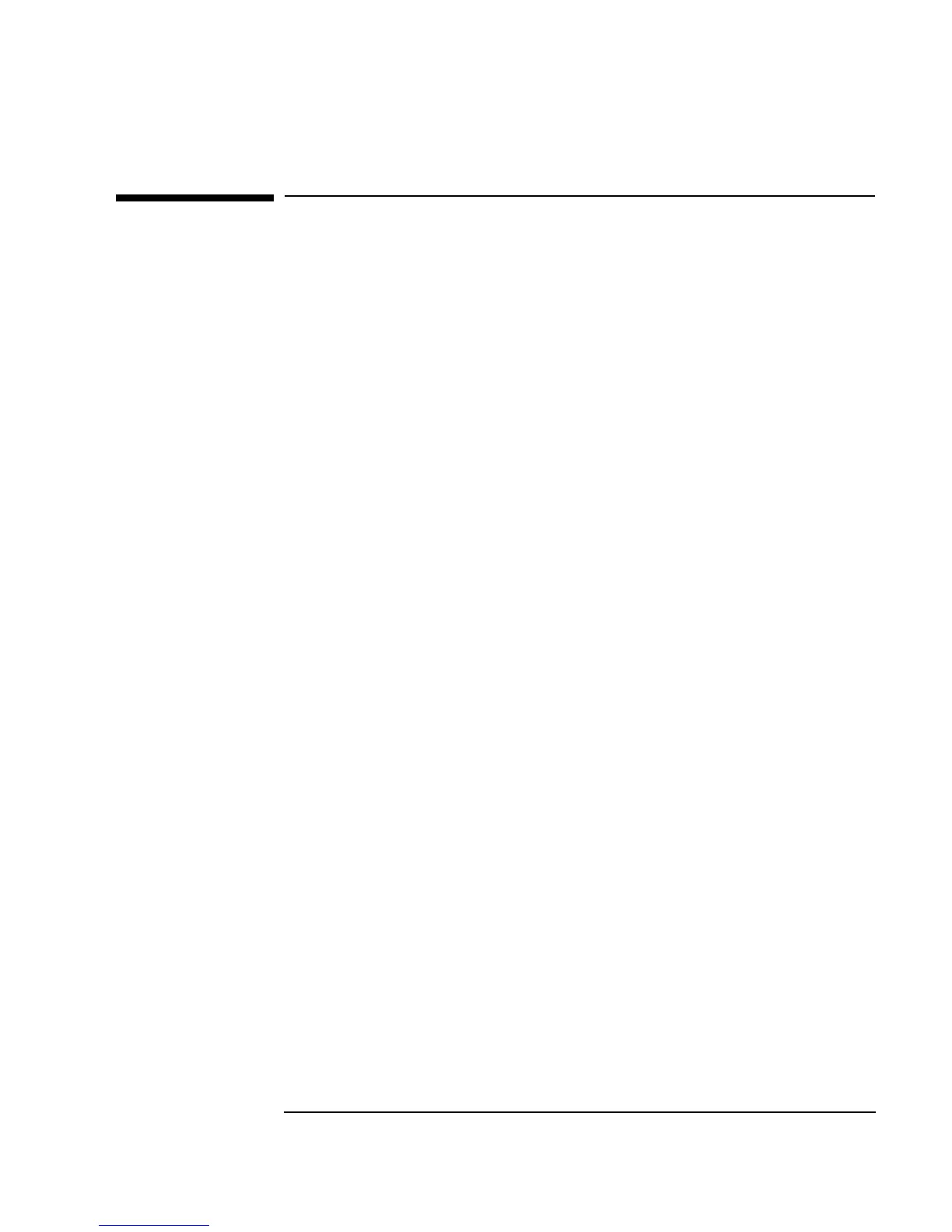Chapter 8 309
Using Agilent VEE Functions
Using Libraries With Agilent VEE UserFunctions
Using Libraries With Agilent VEE
UserFunctions
To leverage existing VEE test programs, you can re-use UserFunctions.
When you save a program, the
UserFunctions are automatically saved as
well. A
UserFunction can hold a VEE program or a library of logically
related
UserFunctions.
There are two ways to put existing
UserFunctions into a new program:
1. Put a copy of the original
UserFunctions into the current program,
using the
File ⇒ Merge Library... command (where you now
maintain the separate copy of each
UserFunction). These merged
UserFunctions can be edited, so use the File ⇒ Merge
Library...
command when you plan to modify the UserFunctions.
-OR-
2. Access the original
UserFunctions using the Device ⇒ Import
Library
object, which accesses the original functions in another file
without making a copy. These
UserFunctions are imported at run
time. This spreads out the load times, conserves disk space, and saves
memory. Imported
UserFunctions can be viewed (such as for
debugging purposes) but cannot be edited. Instead, you can edit their
original files. You can also delete imported
UserFunctions
programmatically, using the
Device ⇒ Delete Library object.
Therefore, merge
UserFunctions when you need a new copy of the
function to modify or you need a standalone program, and import
UserFunctions when you want a single source for the function or you
want to save space.
