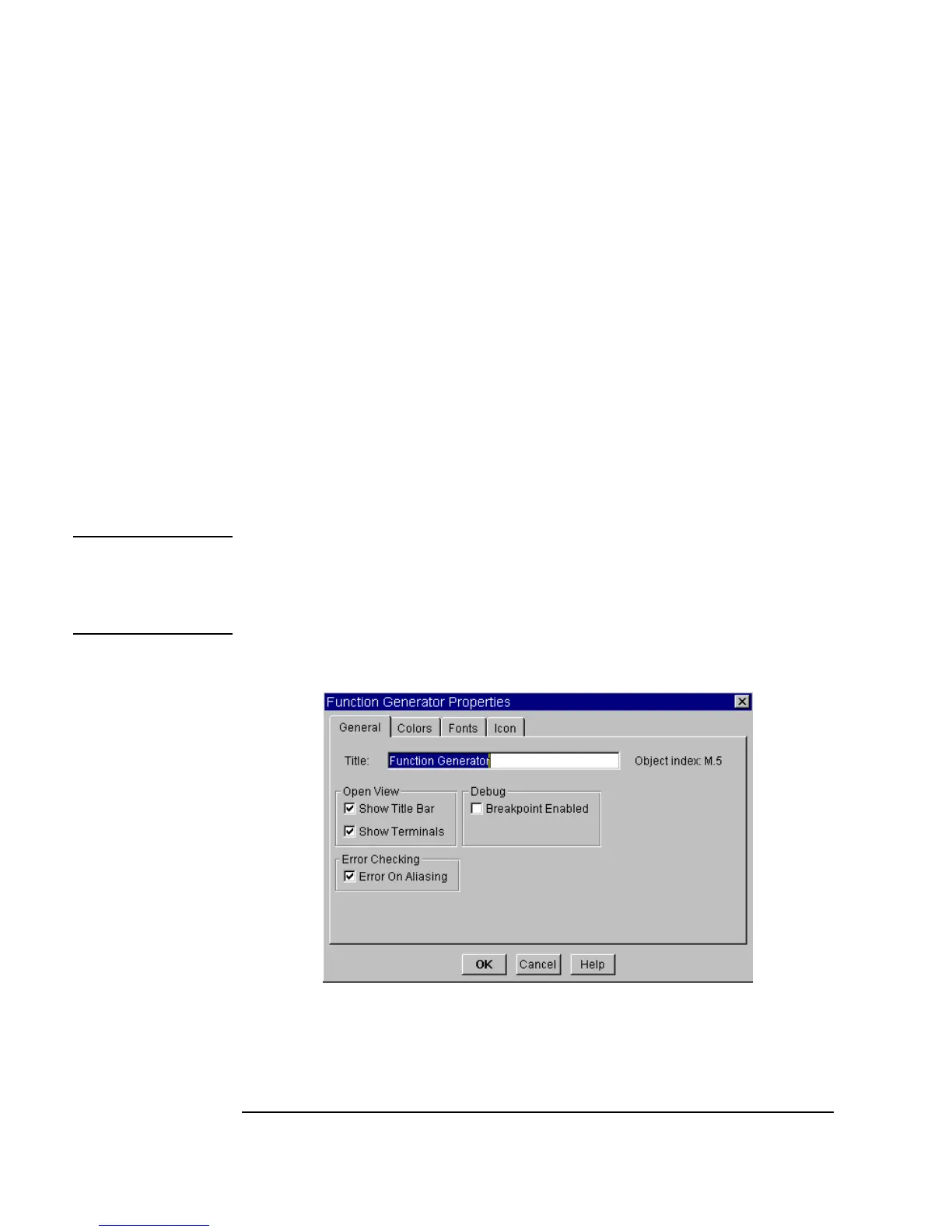38 Chapter 1
Using the Agilent VEE Development Environment
Working with Objects
Changing the Name (Title) of an Object
1. Open the object menu and select Properties... A Properties dialog
box appears with the current title highlighted, as shown in Figure 1-12.
2. Type the new title and click
OK. The new title appears in the title area. If
you minimize the object, the new title appears in the icon.
-OR-
1. Double-click the object title bar to go directly to the Properties dialog
box.
2. Type in the new title and click
OK.
Note You can save time by using standard keyboard and mouse editing
techniques. For example, in the
Properties dialog box Title field, if you
click at the extreme left edge of the edit area the cursor will appear there.
You can then add new text without deleting the existing title.
Figure 1-12. Changing the Title of an Object
