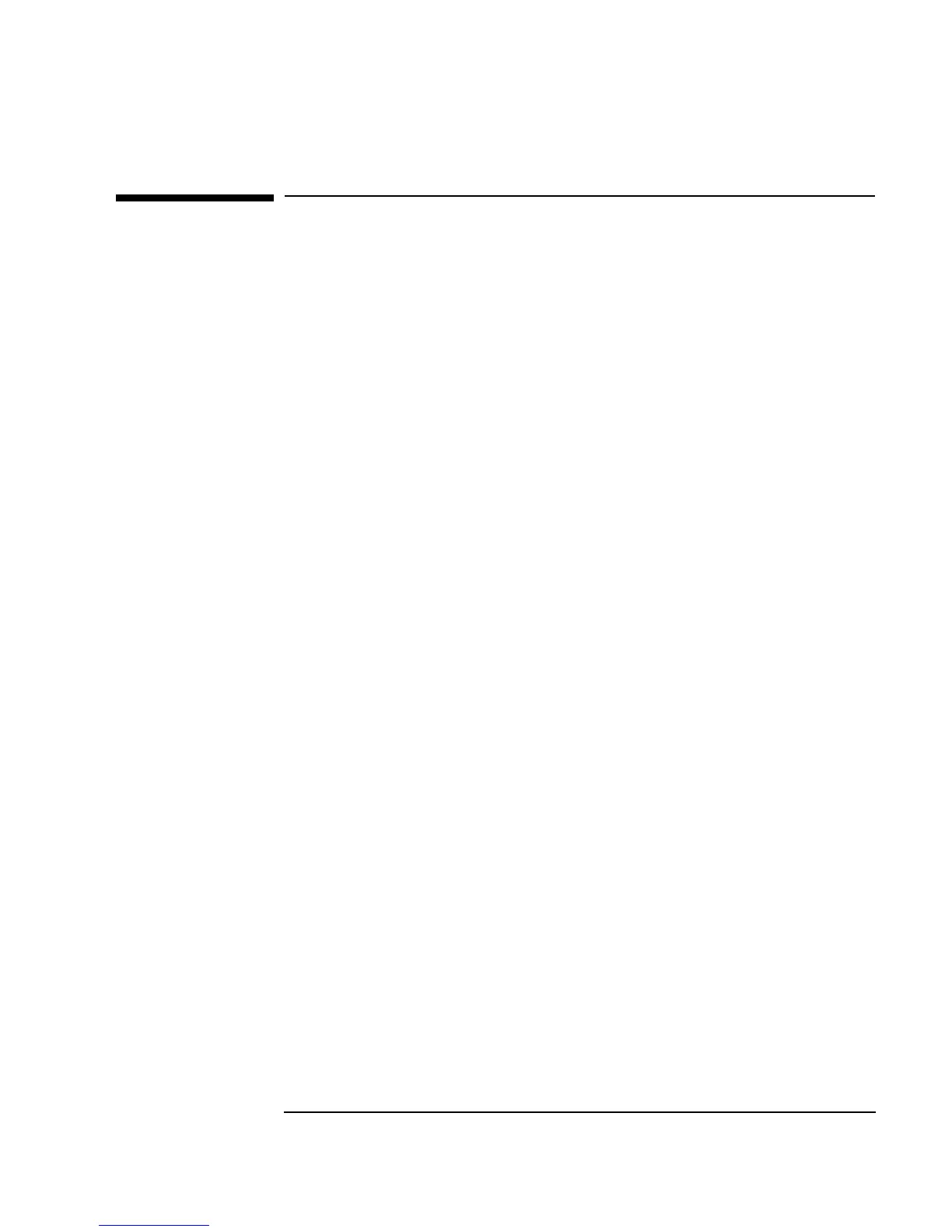Chapter 3 169
Easy Ways to Control Instruments
Chapter Checklist
Chapter Checklist
You should now be able to perform the following tasks. Review the
appropriate topics, if necessary, before going on to the next chapter.
n Explain the benefits of using instrument drivers and Direct I/O.
n Explain the process for controlling instruments.
n Configure an instrument for a state driver.
n Configure an instrument for Direct I/O.
n Change settings on an instrument driver.
n Add and delete component inputs and outputs.
n Move to different panels on an instrument driver.
n Use Direct I/O to write commands to an instrument.
n Use Direct I/O to read data from an instrument.
n Upload and download instrument states using learn strings.
n Use VXIplug&play drivers to communicate with an instrument.
n Explain three methods for controlling PC plug-in boards.