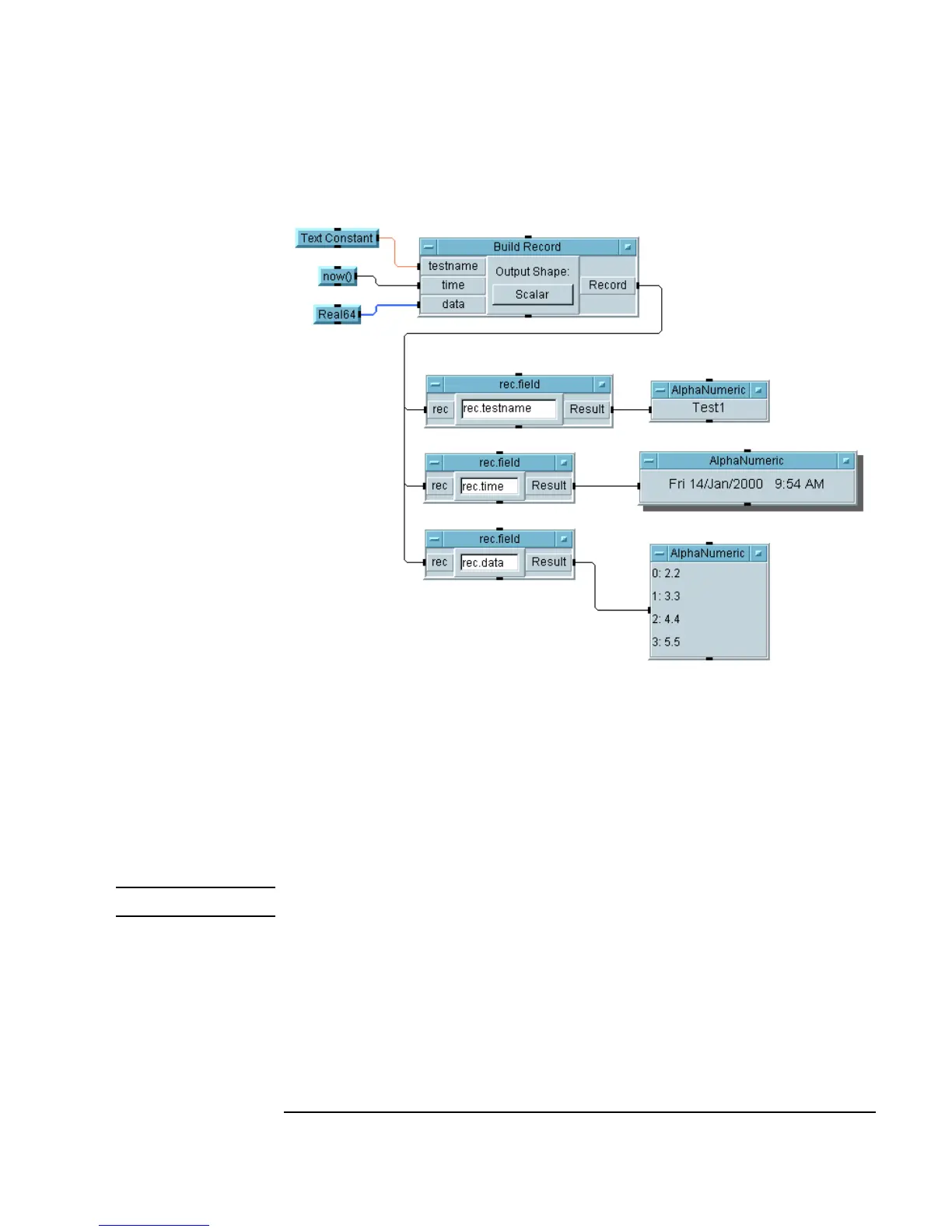Chapter 5 227
Storing and Retrieving Test Results
Using Records to Store Mixed Data Types
Figure 5-11. Using the Get Field Object
Notice that the second display lists the weekday, the date, and the time
expressed in hours, minutes, and an a.m. or p.m. designation.
Setting a Field in a Record
This exercise shows how to change data in specific fields of a record.
Note You can re-use the same Record with different tests.
1. Open the
getfield.vee program.
2. Delete all objects after
Build Record, by selecting objects and pressing
Ctrl-X.
